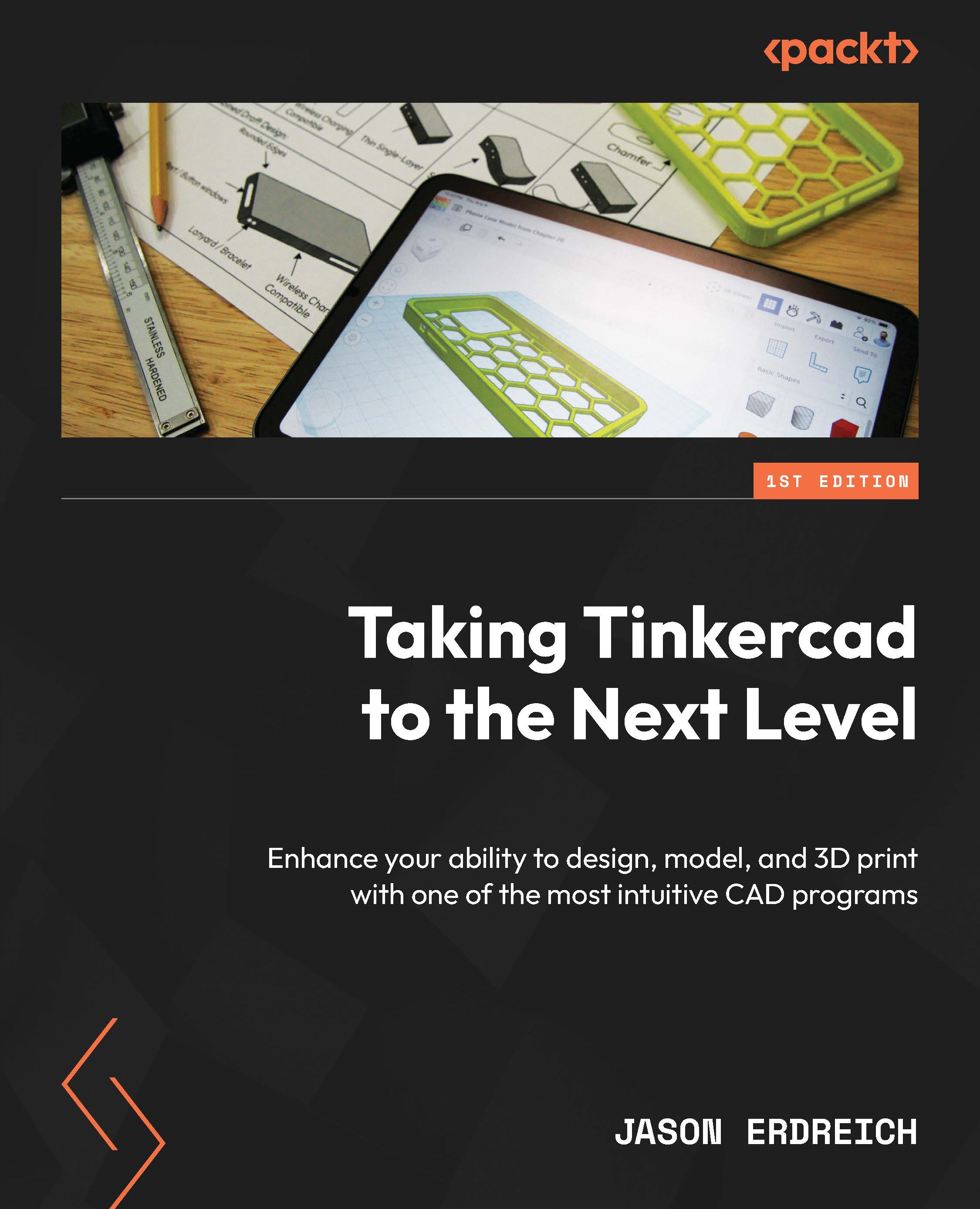Avoiding overhangs
As discussed in Chapter 10, 3D printers create models by adding material in layers. This of course allows us to make geometrically unique parts, but it also introduces an inherent drawback that we need to work around. Let’s learn about this drawback more in the upcoming sections.
What is an overhang?
As an example, let’s look at the Tinkercad model shown in Figure 11.1:

Figure 11.1: An example Tinkercad model with an overhang
The 3D model shown in Figure 11.1, which resembles an upside-down L, has what is referred to as an overhang. As initially discussed in Chapter 5, overhangs are sections of a part that are unsupported, meaning they are hanging out with nothing underneath them, including no other structural parts of the model. As a 3D printer attempts to make this part, the overhang will begin to fail or cave in as it is just floating in midair and gravity will naturally take over, as shown in Figure 11.2: