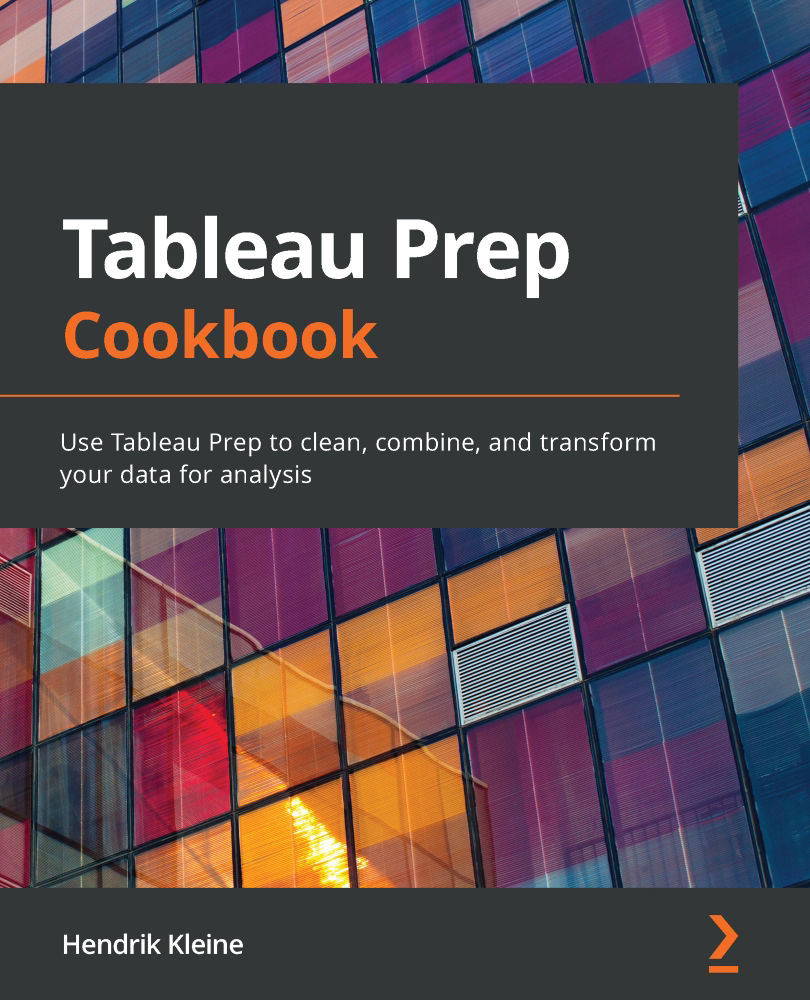Validating data with a custom reference list
Tableau Prep provides out-of-the-box data validation data roles for email addresses, URLs, and a variety of geographic fields. However, the real power of data roles comes from creating custom data roles specific to your environment and data. In this recipe, we'll create a custom data role and publish it to Tableau Server or Tableau Online. By leveraging your server, the custom data role can be made available to your colleagues, ensuring everyone is using a single reference list.
Getting ready
To follow along with this recipe, download the Sample Files 3.5 folder from this book's GitHub repository. In this recipe, we'll create a custom data role, for which you will need to be signed in to your instance of Tableau Server or Tableau Online.
How to do it…
Open up Tableau Prep and connect to the User List.csv file from the Sample Files 3.5 folder and follow the steps:
- To assign a data role to any field...