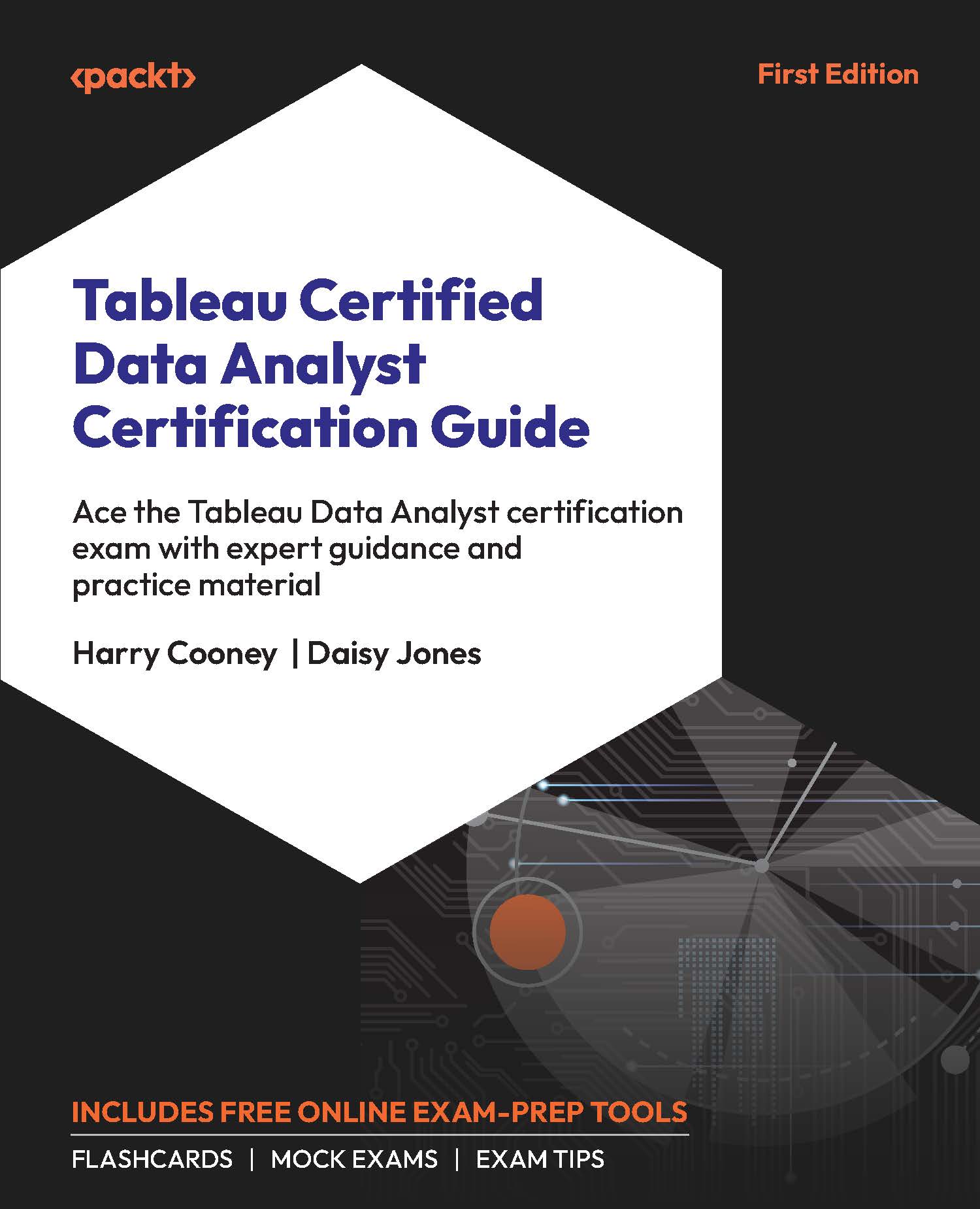What This Book Covers
Chapter 1, Connecting to Data, introduces you to data source connections in Tableau. This includes the types of data sources that can be connected to and the configuration options when doing so.
Chapter 2, Transforming Data, takes you over the complete suite of tools and methods for transforming data with Tableau. Both Tableau Desktop and Tableau Prep data transformation methodologies are covered, as well as the data types available in Tableau. You will come out of the chapter with an understanding of how to clean and prepare data sources so that they are ready for analysis.
Chapter 3, Calculations, provides a detailed walk-through of the calculated field logic available in Tableau. Basic calculations are broken up by the data type they relate to. All available table calculations are described and fixed level of detail calculations are explained in terms of functionality.
Chapter 4, Grouping and Filtering, teaches you how to structure and filter data with Tableau. Tableau’s set, bin, group, and hierarchy functionalities are covered along with filtering methods and how to improve interactivity using parameters.
Chapter 5, Charts, covers how data can be visualized into charts, which is Tableau’s primary functionality. All relevant chart types are listed with explanations for the required setup along with additional chart-related functionality and analytical features.
Chapter 6, Dashboards, provides you with a detailed breakdown of how to combine multiple charts into a single piece of analysis primarily through dashboards but also using Tableau’s story feature. How to combine multiple charts in a dashboard is covered along with the types of objects that can be included on a dashboard and the available interactivity options.
Chapter 7, Formatting, walks you through how to apply formatting at a workbook level, including adding custom color palettes and shapes, formatting options available for individual charts, and how to customize the look of dashboards.
Chapter 8, Publishing and Managing Content, provides you with an introduction to publishing and managing content on Tableau Cloud. Once data has been presented in a visual format via charts, dashboards, or stories, the analysis needs to be shared with end users. This chapter covers how to share content as well as how to keep data fresh for end users.