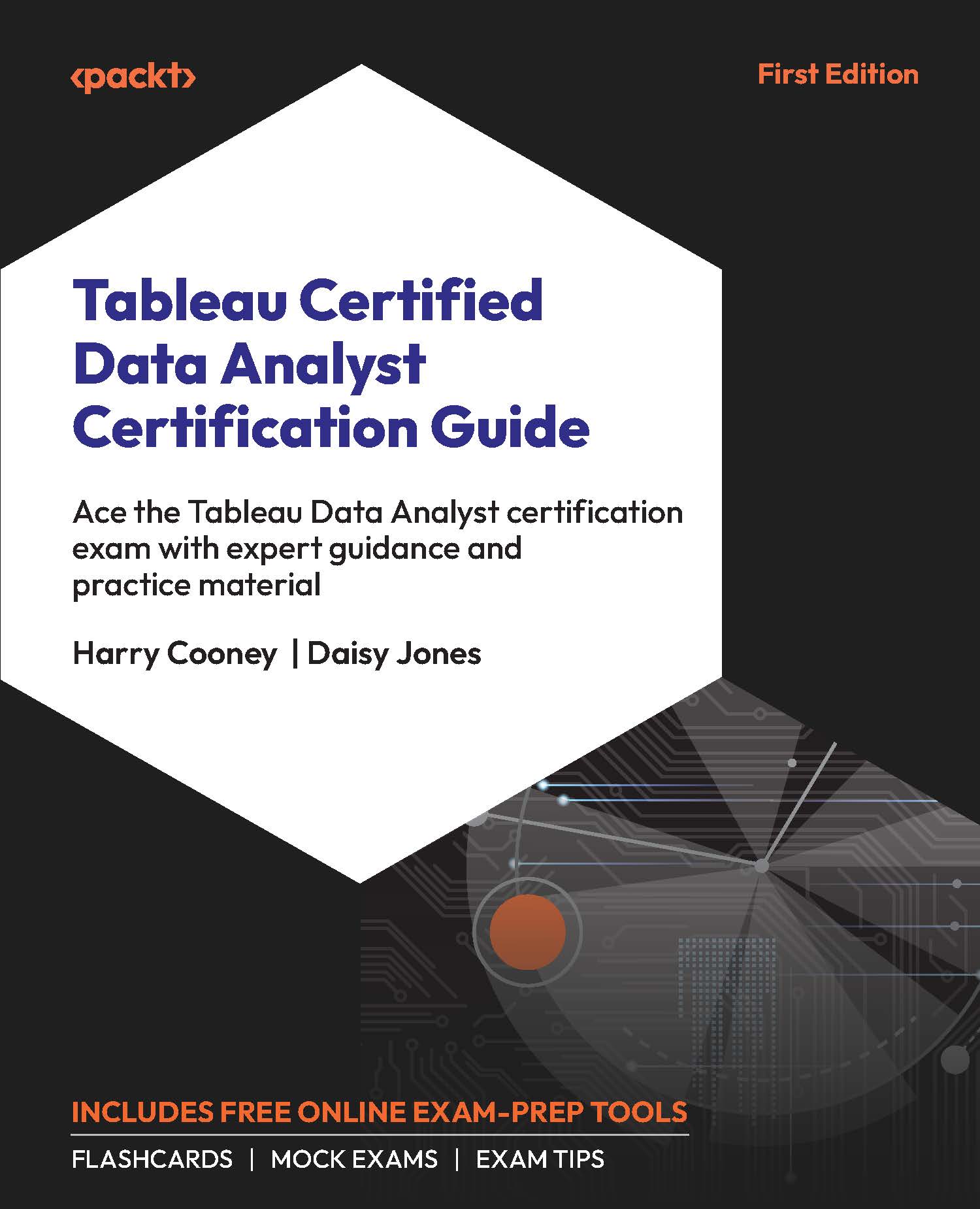Layout Options
When it comes to creating dashboards, there are a variety of options for how to lay them out. Dashboards consist of various objects such as charts and the methodology for how these are placed on the canvas can be configured. The size of the canvas can also be configured as well as the size of objects and the padding or whitespace around each object.
Dashboard Sizing/Device Layouts
When it comes to the size of the dashboard canvas, there are multiple options. The options can be accessed via the dashboard pane under the size heading. From here, the canvas size can be set to automatic, which means it will automatically fill the screen of the user’s device. Alternatively, a range can be set that fixes the automatic sizing between a minimum and maximum pixel height and width. The final option is to fix a dashboard at a specific size in terms of pixel width and pixel height. There are some presets for the user to pick from if a fixed size is selected, such as...