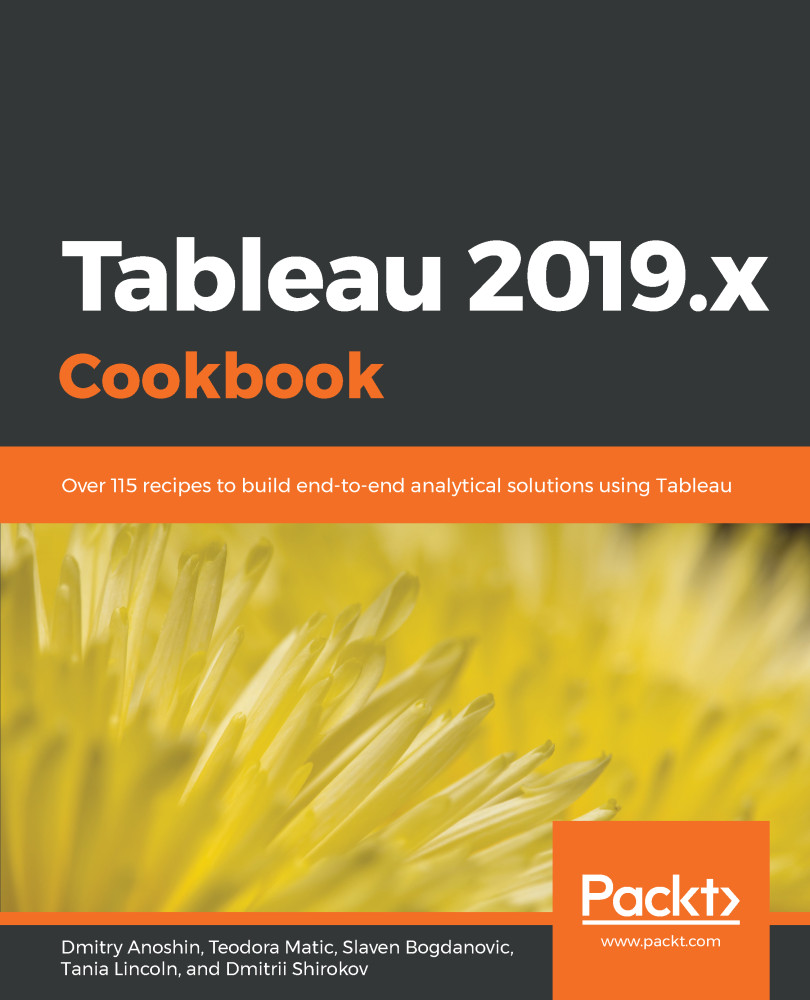Groups are a handy way to combine multiple members of a field into a new member. In the example we will be working on in this recipe, we will group individual years into decades, so that we are able to see the data on the level of decade.
Creating and using groups
Getting ready
Connect to your local copy of the Unemployment_rates_1990-2016.csv dataset, and open a new blank worksheet.
How to do it...
- Right-click on the Year field under Dimensions.
- In the drop-down menu, navigate to Create | Group…:

- In the Field Name field, change the name of the group to Decade...