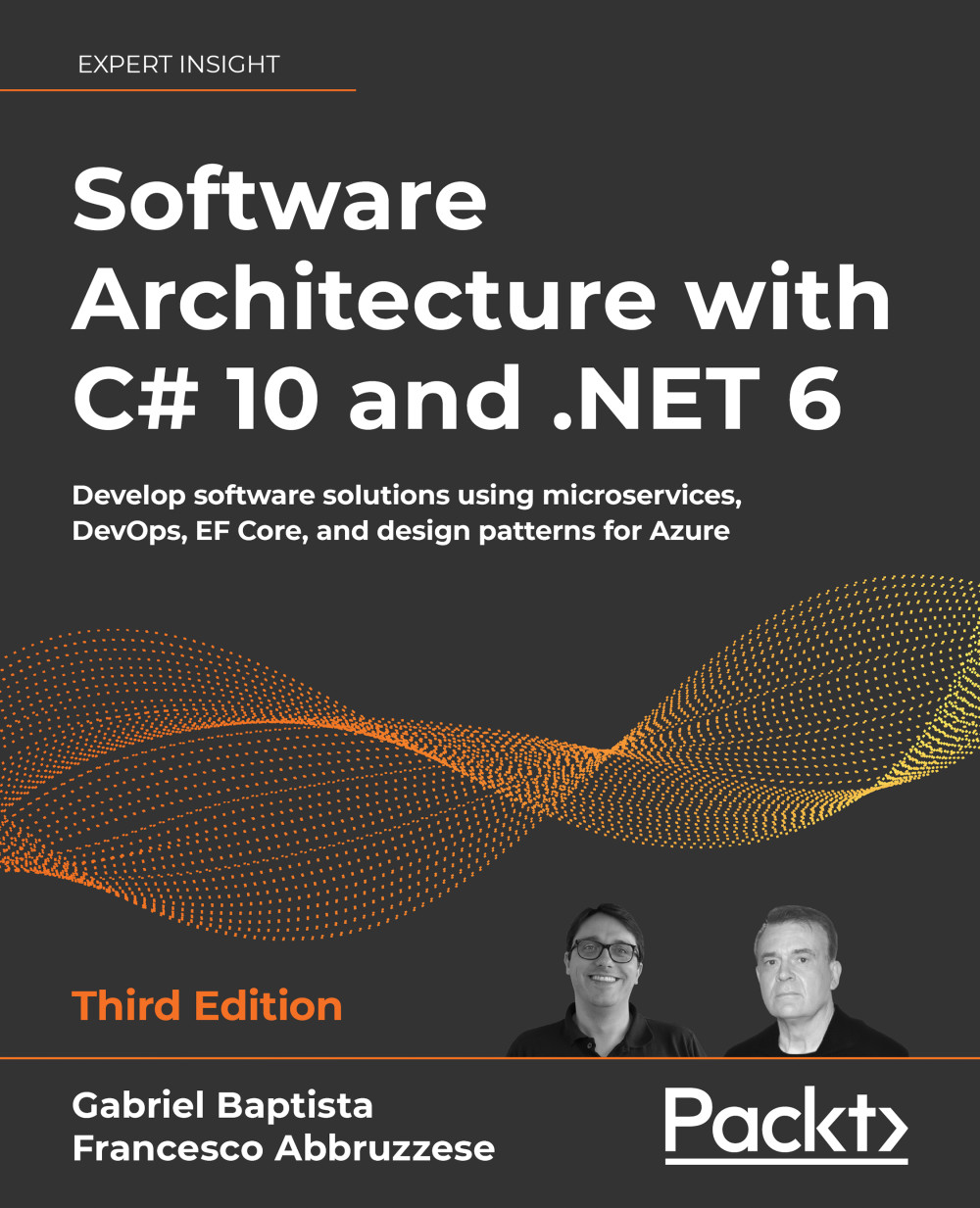A first look at .NET MAUI
.NET MAUI is not installed by default when you install Visual Studio 2022. Furthermore, at this time, you will need the Visual Studio 2022 Preview version to do so. You can find it at https://visualstudio.microsoft.com/vs/preview/. If you have the MAUI workload installed, in the project creation wizard, you should be able to select C#/All platforms/MAUI, and then select .NET MAUI App, as shown here:

Figure 18.7: Creating a .NET MAUI application
If no MAUI selection appears in the right-hand menu, you need to install the MAUI workload. You can do it by clicking the Install more tools and features link at the bottom of the project selection menu:

Figure 18.8: Installing the MAUI workload using Visual Studio 2022 Preview
Once you are in the installation wizard, ensure that the mobile workload is selected and then check the .NET MAUI checkbox in the workload detail that is on the right of the installation window.
Once you complete...