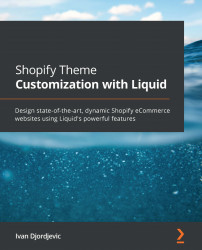Chapter 1: Getting Started with Shopify
From the very dawn of the internet, people saw the convenience of having information available at their fingertips. Ever since, people have been working hard on creating various internet applications and comprehensive services that will make our lives easier, and with these came e-commerce stores. Consequently, Shopify was born.
The first chapter sets a solid foundation for understanding what Shopify is and how it all works which, as practice shows, we often skip. The approach of cutting the theory and jumping straight into the syntax might sound tempting. However, even the tiniest ripples can cause considerable problems in the long run. While we will not go much into how Toby Lutke created Shopify, in this chapter, we are going to cover the following main topics:
- What is Shopify?
- How to start?
- Navigating the admin panel
- Managing a theme
- Understanding theme structure
By the end of this chapter, we will not only have learned what Shopify is, but we will also learn how to create an account under the Shopify Partners Program, create a development store to practice on, learn to navigate Shopify admin, and create a child theme and understand its structure. With this knowledge, we will have a solid foundation of how all these essentials will allow us to embark further on our learning journey to customize a theme on Shopify.