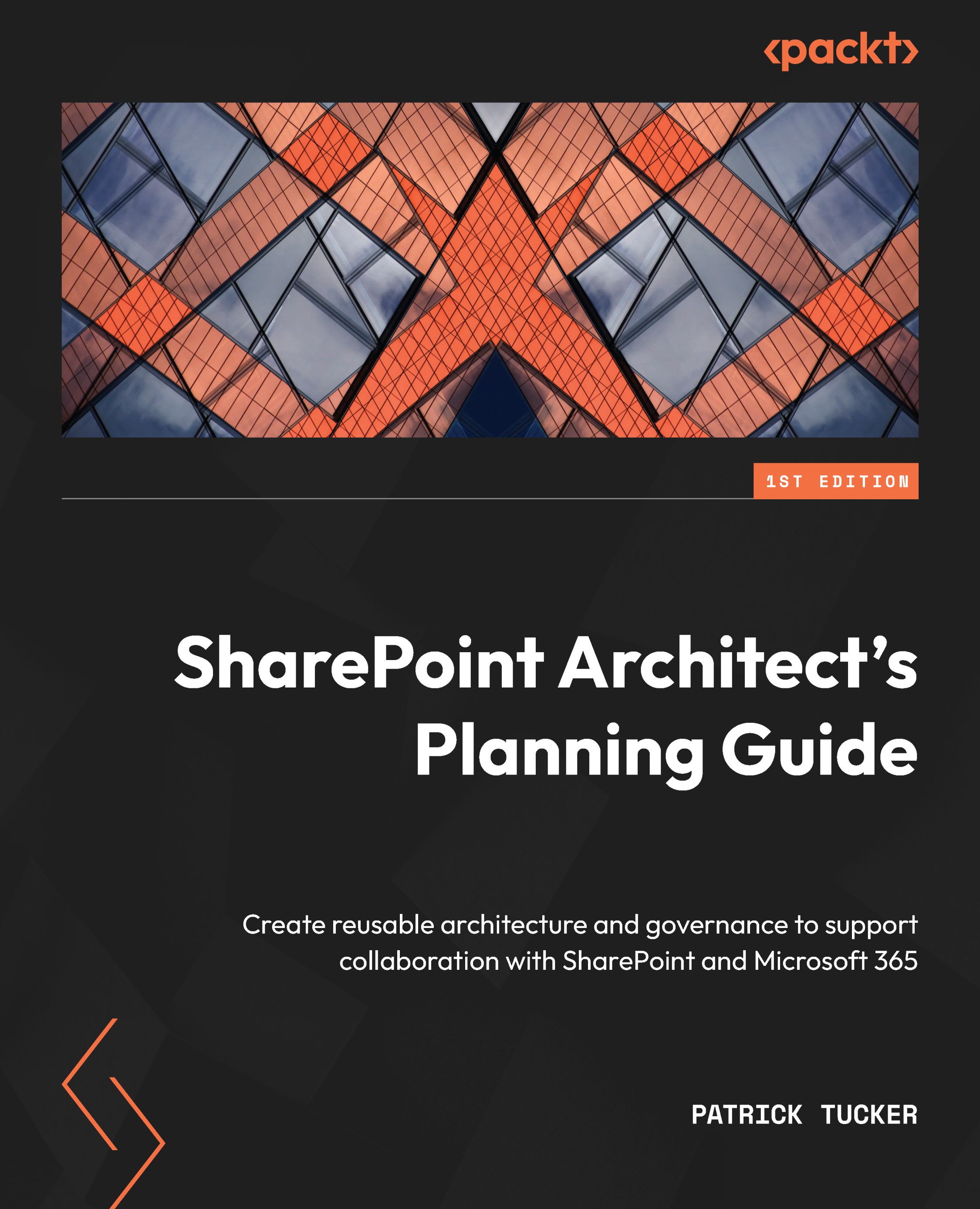Potential problem spots
Some migrations inherently include content or features that cannot be migrated. These aren’t really errors, because we expect them to break. We need to take note of a few items that will always cause trouble and pose a risk to a timely and successful migration.
Features and templates
When migrating from SharePoint Server to SharePoint Online, we’ve already seen that the worlds of classic and modern are very different. Of the five key modern experiences discussed in Chapter 1,Classic versus Modern SharePoint, site templates and pages have the biggest impact on the user experiences. Classic pages will need to be recreated. Classic site templates will need to be converted to modern ones, or at least have modern pages enabled.
Since classic site templates are really just blank sites with the right set of features enabled, it may be a more effective architecture approach to choose a modern site template for your target and choose the features...