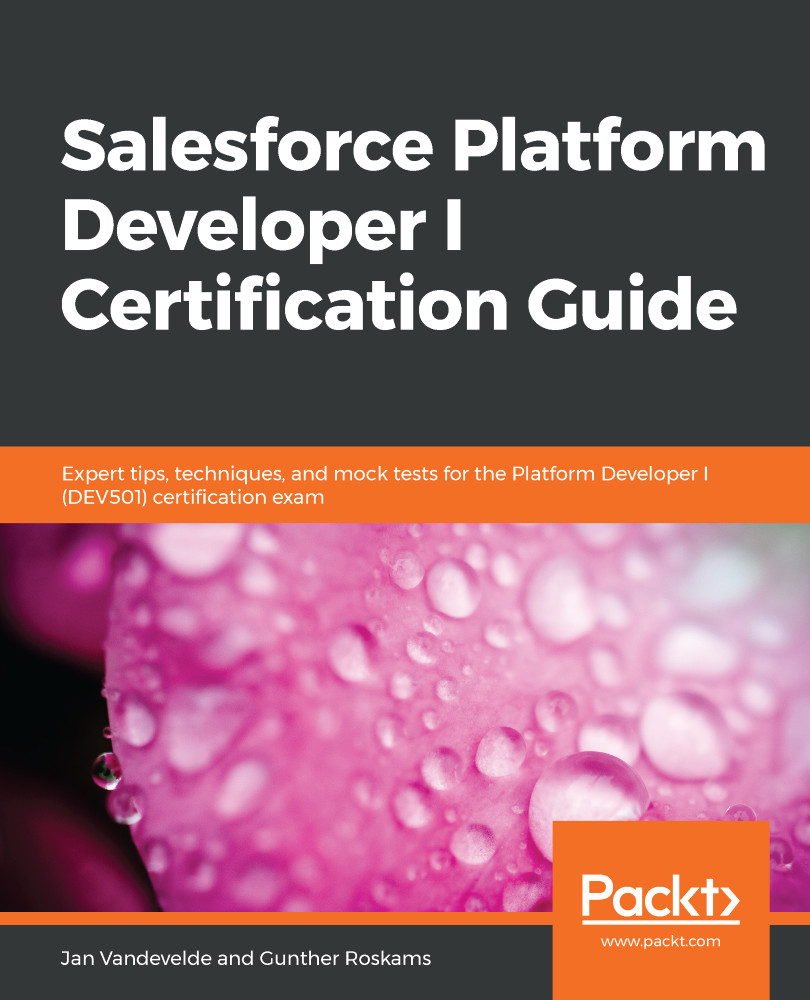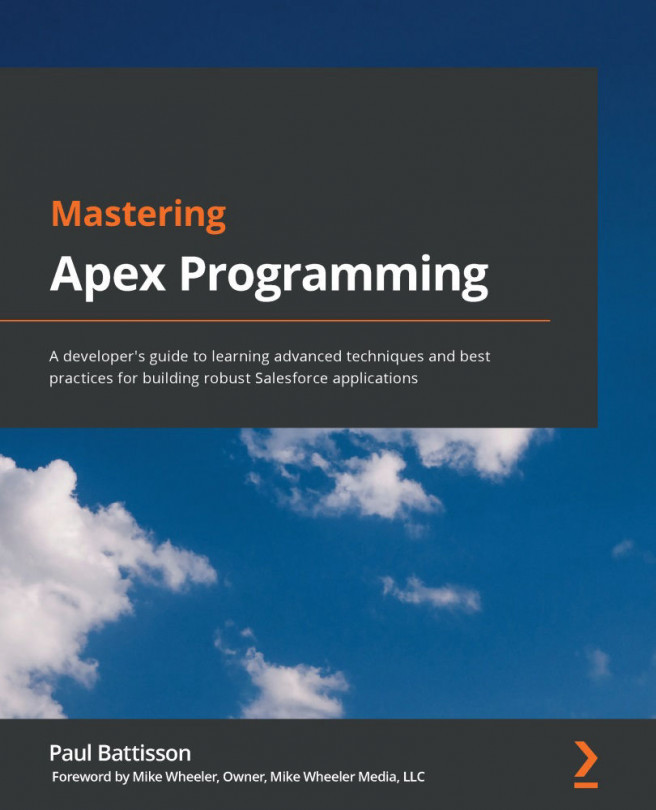You are able to build a Lightning component in your favorite Salesforce IDE, but you can use the Developer Console as well. As usual, I will explain how to use the Developer Console to create these kinds of resources, but don't hesitate to use your own (and favorite) IDE.
To start the development for a Lightning component, open the Developer Console and click File | New | Lightning Component:

You will see a little screen with the name New Lightning Bundle. Yes—a Lightning component is a bundle of some files. We will go in-depth on each type of file in each component soon, but first, we will start by explaining this little screen:

The two fields in the upper part of the screen are pretty straightforward—these are for the name of your component and a little description.
The next part needs a little bit of explanation. Because...