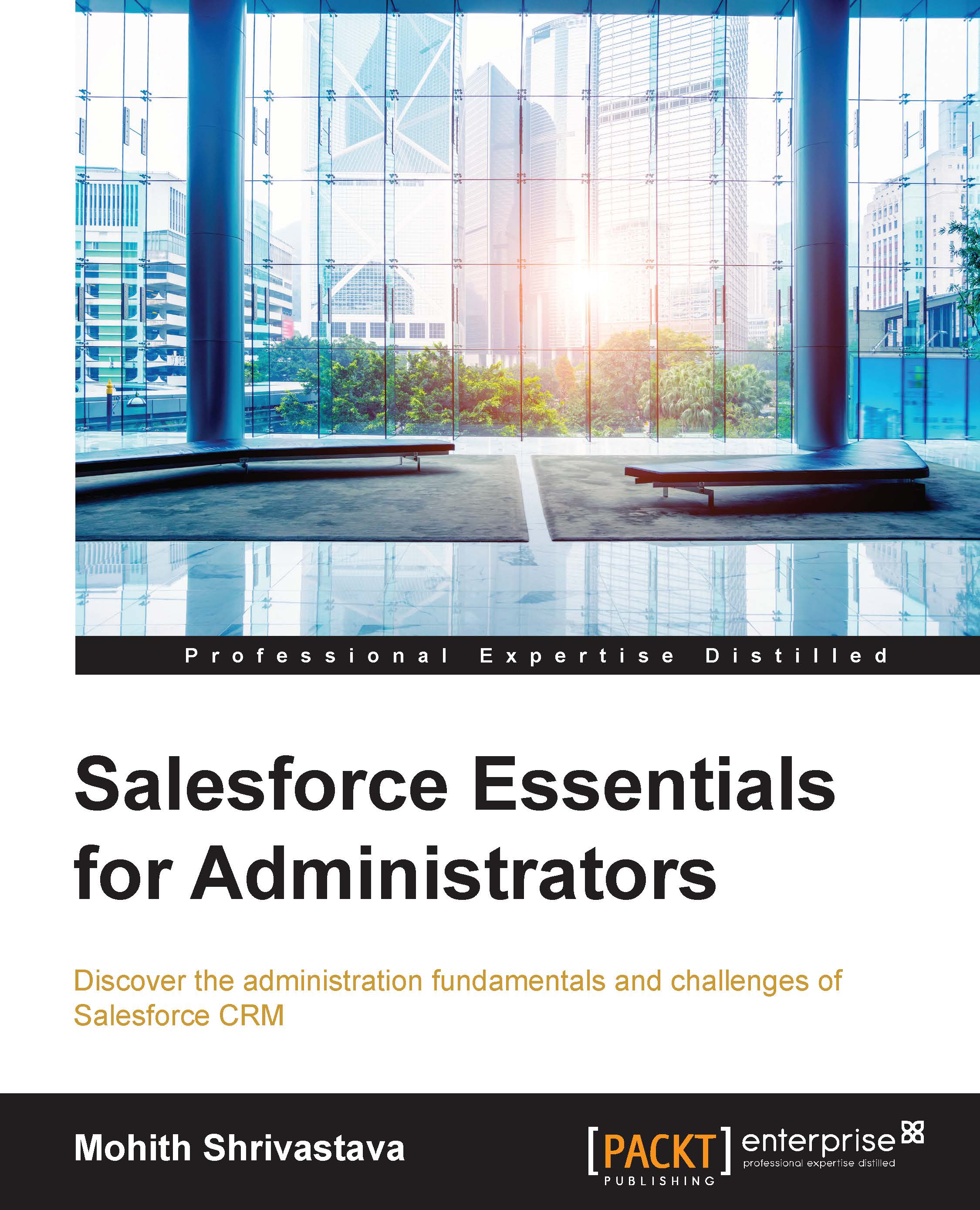Problem statement 1
One of your users raises a concern that, in spite of entering the right password, they are not able to access Salesforce.com. As an administrator, your challenge is to figure out the root cause.
Debugging steps
The following are the steps to debug the problem:
- Salesforce sometimes performs system upgrade and maintenance. Due to this, there can be instances when Salesforce won't be available. So, first ensure that the problem is not due to the maintenance window time. One can visit the Salesforce trust (https://trust.salesforce.com/trust/status/) website for the current status of their instance name. The instance name can be obtained from your SFDC URL (NA11, NA0, and so on).
The following screenshot shows how the information is shown on the trust website:

- If this is not the problem, then one can navigate to the user (Manage User | Users) and see the login history on the user record. The error is clearly printed, and with this, you will be able to help your users access...