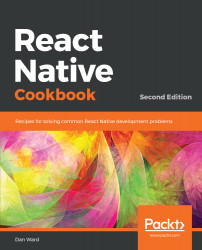One reason React Native has gained so much popularity so far is its ability to render truly native UI components. With native UI components on Android, we're able to leverage not only the GPU rendering power, but we also get the native look and feel of native components, including native fonts, colors, and animations. Web and hybrid applications on Android use CSS polyfills to simulate a native animation but, in React Native, we can get the real thing.
We'll need a new pure React Native app for this recipe. Let's name it NativeUIComponent. In this recipe, we'll take a native Button and expose it as a React Native view component.