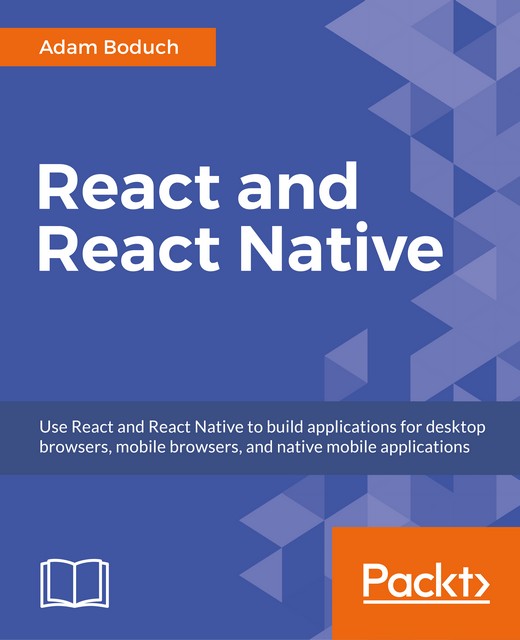Using the React Native command-line tool
In this section, we're going to install the react-native-cli tool and use it to create an empty React Native project. Well, the created project isn't completely empty: it has a basic screen implemented so you can verify that everything is functioning correctly. Technically, you don't need react-native-cli to run a React Native project, but I would strongly urge you to use it.
So, without further ado, open up a command line terminal and run the following:
npm install react-native-cli -g
This will install the react-native command onto your system. This command is what's used to kickstart a new project. Change into a directory where you want to keep your React Native projects and run the following (the code bundle for this book contains the files for this project already, in case you feel like skipping this step):
react-native init MyProject
This will create a new MyProject directory with several files and directories within. Let&apos...