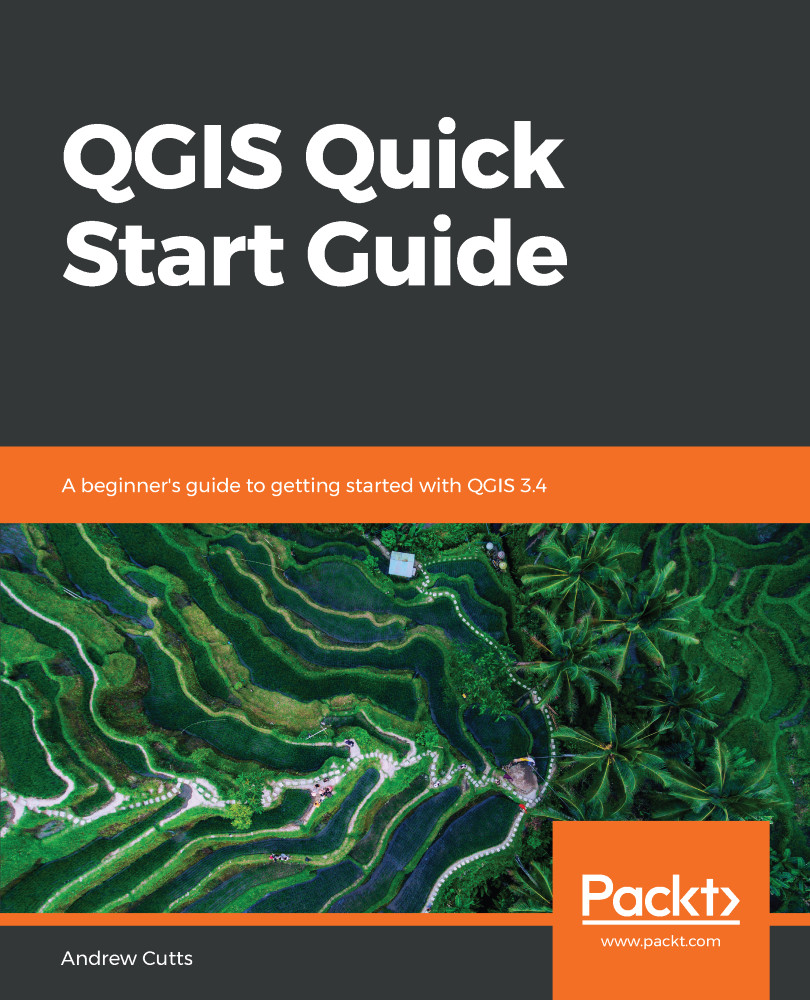Chapter 1, Getting Started with QGIS 3, covers the introduction and installation of QGIS 3, including a brief discussion of different versions. We will then look at opening QGIS, the layout of the software, the menus, and the toolbars.
Chapter 2, Loading Data, is where we will download and open various types of GIS data. We will talk about the different types of data and we will work predominately with the GeoPackage format. We will mention the GeoTIFF (raster) and Shapefile (vector) formats as well. We will use existing data to interact with the canvas via zoom/pan/selection. Finally, we will talk about saving a project and look at projections.
Chapter 3, Creating Data, will have you create a GeoPackage and build a simple project around it. We will create vector data. We will look at editing tools, as well as snapping and correcting errors. We will look at the attribute table and how to populate it. Finally, we will load in raster data and discuss how to create raster data.
Chapter 4, Styling Data, we will style our GIS data. We will look at styling options (there are many) for both vector and raster data. We will look at the Layer Styling Panel in QGIS.
Chapter 5, Creating Maps, will involve using data from the previous chapters to create maps. We will look briefly at labeling and examine, in more detail, how to create better and more aesthetically pleasing maps. Finally, we will look at the Atlas function.
Chapter 6, Spatial Processing, will see you use data in a GeoPackage to analyze your data. This chapter will be an introduction to the processing toolbox. We will look at individual tools and we will look at spatial queries on the data.
Chapter 7, Expanding QGIS 3, looks at expanding QGIS. This will be focused on plugins, model builder, and a small amount of command-line work.