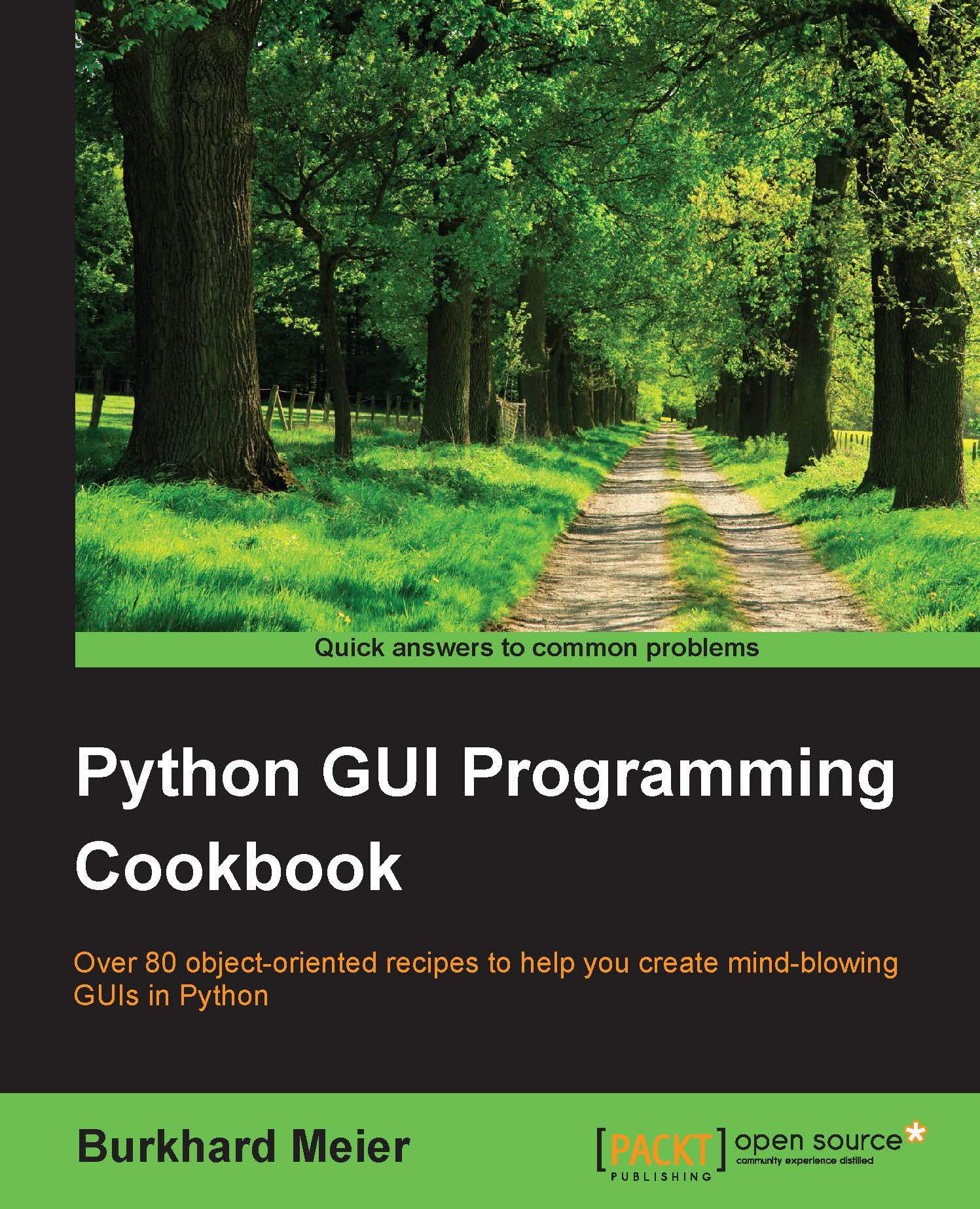PyGLet transforms our GUI more easily than PyOpenGL
In this recipe, we will use the PyGLet GUI development framework to create our GUIs.
PyGLet is easier to use than PyOpenGL as it comes with its own GUI event loop, so we do not need to use tkinter or wxPython to create our GUI.
How to do it...
In order to use Pyglet, we first have to install this third-party Python plugin.
Using the pip command, we can easily install the library and a successful installation looks like this in our site-packages Python folder:

The online documentation is located at this website for the current release:
https://pyglet.readthedocs.org/en/pyglet-1.2-maintenance/

A first experience using the Pyglet library may look like this:
import pyglet
window = pyglet.window.Window()
label = pyglet.text.Label('PyGLet GUI',
font_size=42,
x=window.width//2, y=window.height//2,
anchor_x='center', anchor_y='center')
@window.event
def on_draw():
window...