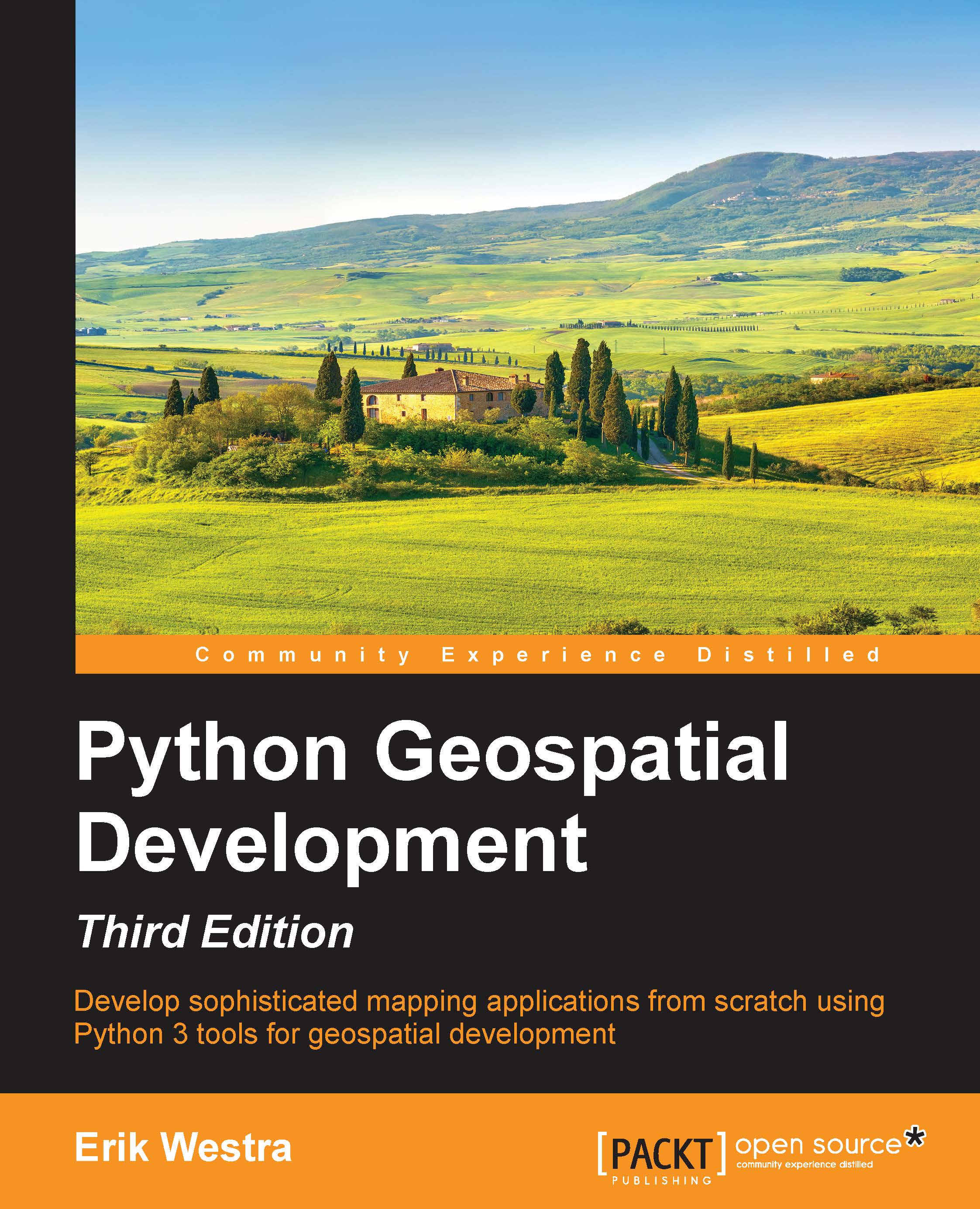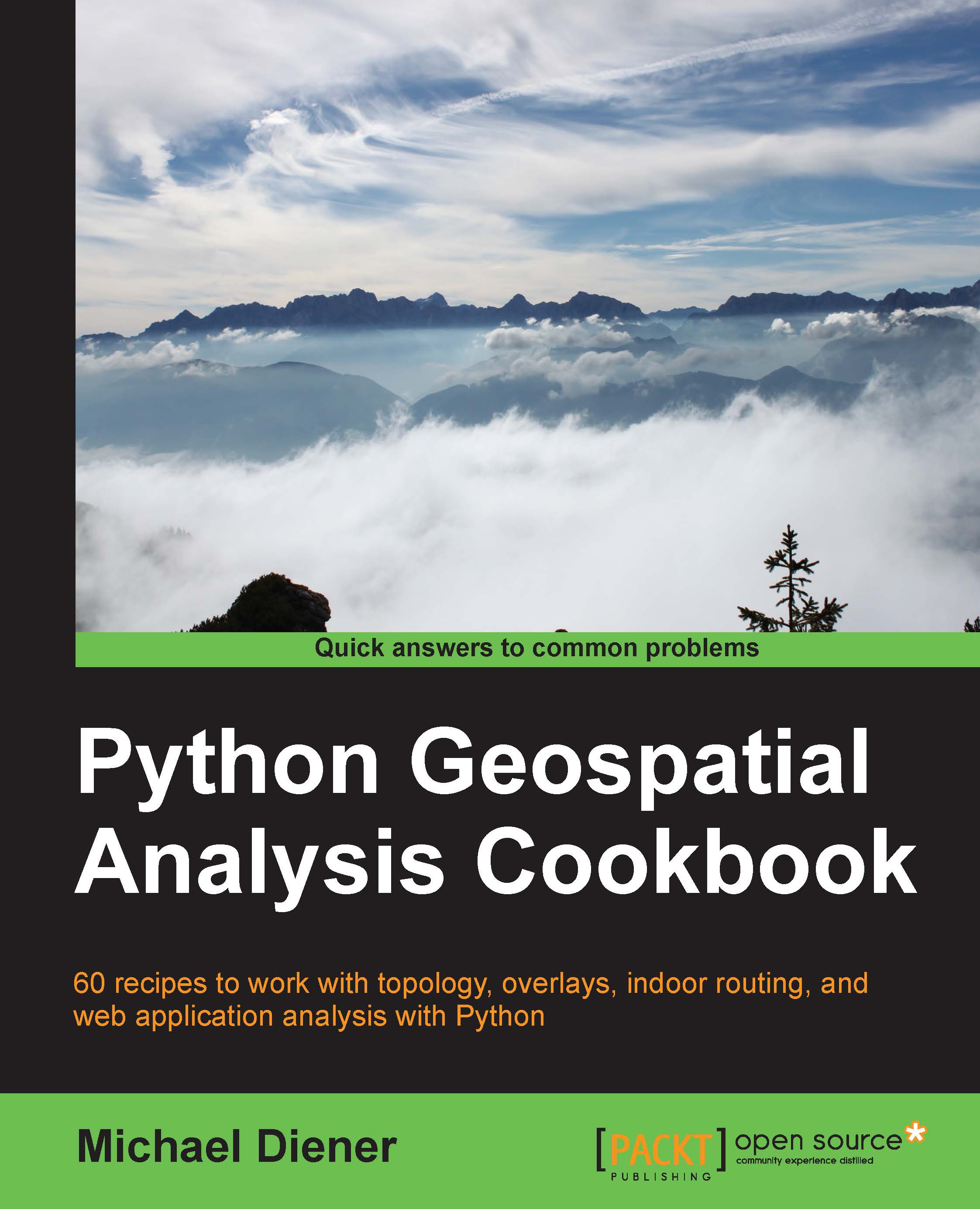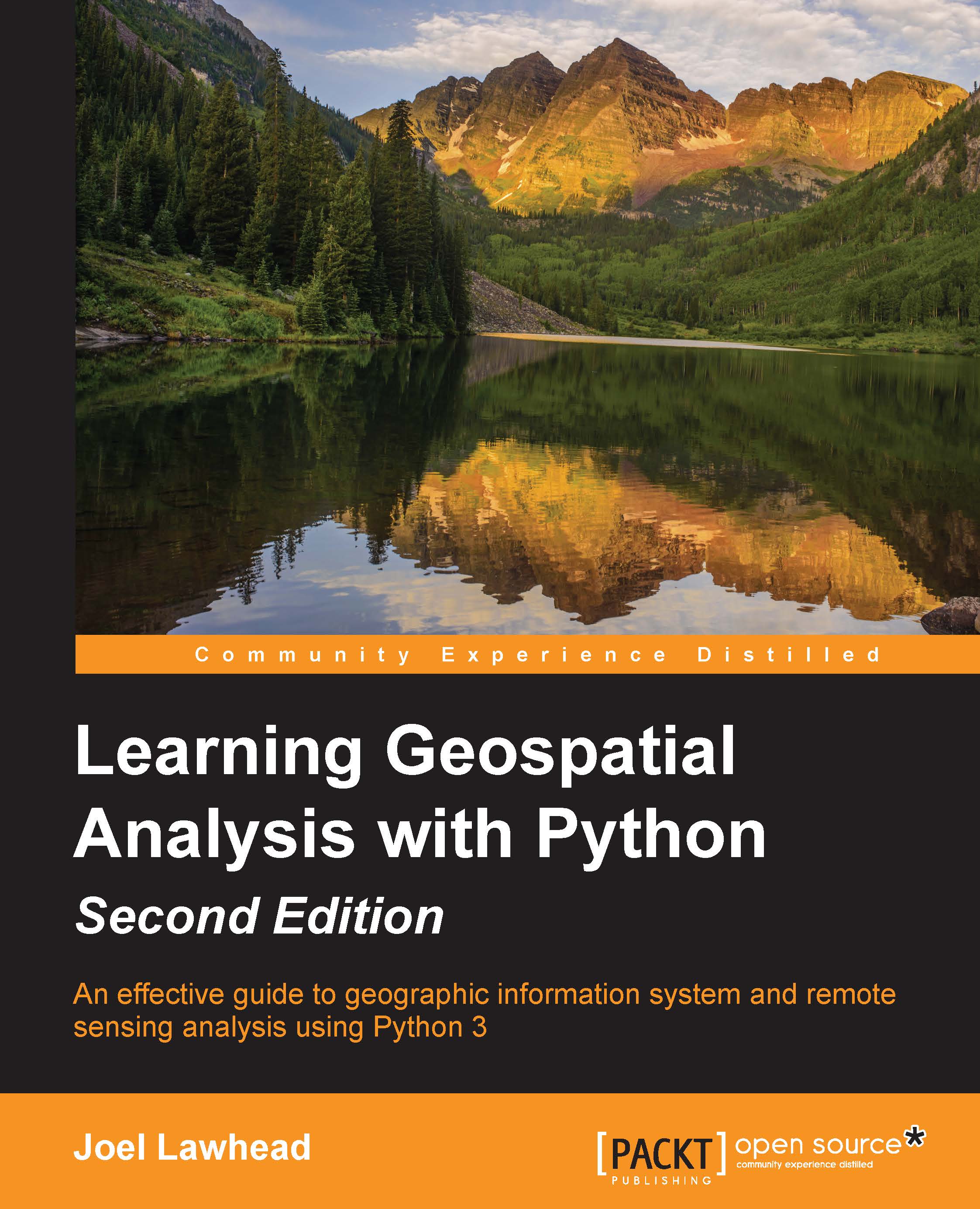A decade ago, geospatial development was vastly more limited than it is today. Professional (and hugely expensive) geographical information systems were the norm for working with and visualizing geospatial data. Open-source tools, where they were available, were obscure and hard to use. What is more, everything ran on the desktop—the concept of working with geospatial data across the Internet was no more than a distant dream.
In 2005, Google released two products that completely changed the face of geospatial development: Google Maps and Google Earth made it possible for anyone with a web browser or desktop computer to view and work with geospatial data. Instead of requiring expert knowledge and years of practice, even a four-year-old could instantly view and manipulate interactive maps of the world.
Google's products are not perfect: the map projections are deliberately simplified, leading to errors and problems with displaying overlays. These products are only free for non-commercial use, and they include almost no ability to perform geospatial analysis. Despite these limitations, they have had a huge effect on the field of geospatial development. People became aware of what is possible, and the use of maps and their underlying geospatial data has become so prevalent that even cellphones now commonly include built-in mapping tools.
The Global Positioning System (GPS) has also had a major influence on geospatial development. Geospatial data for streets and other man-made and natural features used to be an expensive and tightly-controlled resource, often created by scanning aerial photographs and then manually drawing an outline of a street or coastline over the top to digitize the required features. With the advent of cheap and readily-available portable GPS units, as well as phones which have GPS built in, anyone who wishes to can now capture their own geospatial data. Indeed, many people have made a hobby of recording, editing, and improving the accuracy of street and topological data, which is then freely shared across the Internet. All this means that you're not limited to recording your own data or purchasing data from a commercial organization; volunteered information is now often as accurate and useful as commercially-available data, and may well be suitable for your geospatial application.
The open source software movement has also had a major influence on geospatial development. Instead of relying on commercial toolsets, it is now possible to build complex geospatial applications entirely out of freely-available tools and libraries. Because the source code for these tools is often available, developers can improve and extend these toolkits, fixing problems and adding new features for the benefit of everyone. Tools such as PROJ.4, PostGIS, OGR, and GDAL are all excellent geospatial toolkits that are benefactors of the open source movement. We will be making use of all these tools throughout this book.
As well as standalone tools and libraries, a number of geospatial application programming interfaces (APIs) have become available. Google has provided a number of APIs that can be used to include maps and perform limited geospatial analysis within a web site. Other sites, such as the OpenStreetMap geocoder we used earlier, allow you to perform various geospatial tasks that would be difficult to do if you were limited to using your own data and programming resources.
As more and more geospatial data becomes available from an increasing number of sources, and as the number of tools and systems that can work with this data also increases, it has become increasingly important to define standards for geospatial data. The Open Geospatial Consortium (http://www.opengeospatial.org) is an international standards organization that aims to do precisely this: provide a set of standard formats and protocols for sharing and storing geospatial data. These standards, including GML, KML, GeoRSS, WMS, WFS, and WCS, provide a shared language in which geospatial data can be expressed. Tools such as commercial and open source GIS systems, Google Earth, web-based APIs, and specialized geospatial toolkits such as OGR are all able to work with these standards. Indeed, an important aspect of a geospatial toolkit is the ability to understand and translate data between these various formats.
As devices with built-in GPS receivers have become more ubiquitous, it has become possible to record your location data while performing another task. Geolocation, the act of recording your location while you are doing something else, is becoming increasingly common. The Twitter social networking service, for example, now allows you to record and display your current location when you enter a status update. As you approach your office, sophisticated to-do list software can now automatically hide any tasks that can't be done at that location. Your phone can also tell you which of your friends are nearby, and search results can be filtered to only show nearby businesses.
All of this is simply the continuation of a trend that started when GIS systems were housed on mainframe computers and operated by specialists who spent years learning about them. Geospatial data and applications have been "democratized" over the years, making them available in more places, to more people. What was possible only in a large organization can now be done by anyone using a handheld device. As technology continues to improve and tools become more powerful, this trend is sure to continue.
 Germany
Germany
 Slovakia
Slovakia
 Canada
Canada
 Brazil
Brazil
 Singapore
Singapore
 Hungary
Hungary
 Philippines
Philippines
 Mexico
Mexico
 Thailand
Thailand
 Ukraine
Ukraine
 Luxembourg
Luxembourg
 Estonia
Estonia
 Lithuania
Lithuania
 Norway
Norway
 Chile
Chile
 United States
United States
 Great Britain
Great Britain
 India
India
 Spain
Spain
 South Korea
South Korea
 Ecuador
Ecuador
 Colombia
Colombia
 Taiwan
Taiwan
 Switzerland
Switzerland
 Indonesia
Indonesia
 Cyprus
Cyprus
 Denmark
Denmark
 Finland
Finland
 Poland
Poland
 Malta
Malta
 Czechia
Czechia
 New Zealand
New Zealand
 Austria
Austria
 Turkey
Turkey
 France
France
 Sweden
Sweden
 Italy
Italy
 Egypt
Egypt
 Belgium
Belgium
 Portugal
Portugal
 Slovenia
Slovenia
 Ireland
Ireland
 Romania
Romania
 Greece
Greece
 Argentina
Argentina
 Malaysia
Malaysia
 South Africa
South Africa
 Netherlands
Netherlands
 Bulgaria
Bulgaria
 Latvia
Latvia
 Australia
Australia
 Japan
Japan
 Russia
Russia