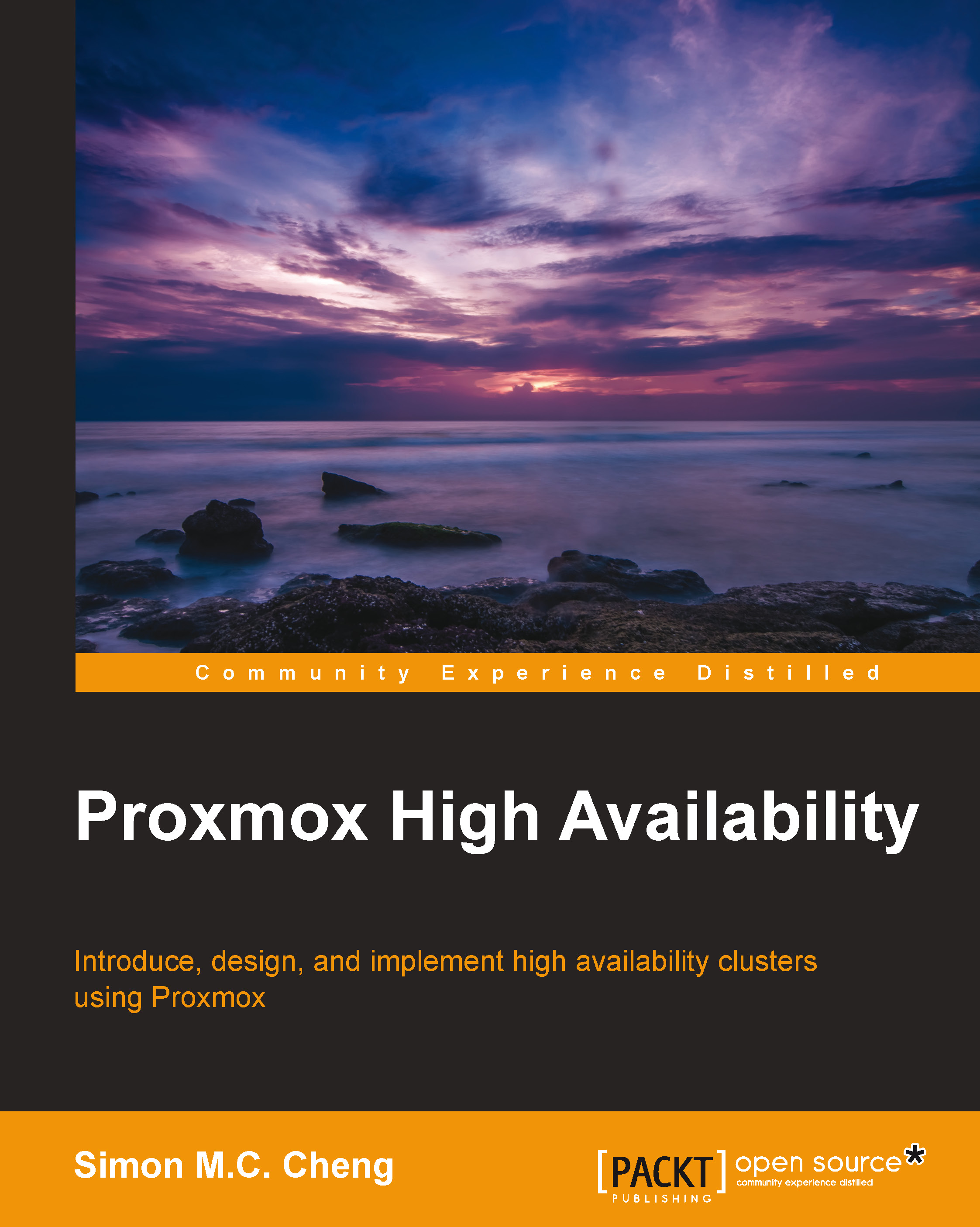Server virtualization basics – guest versus host
So, when both physical and virtualized platforms are running operating systems, how can we distinguish them from each other? Here come the terms: host and guest, explained in the following points:
- Host OS: It is an operating system that provides virtualization capabilities for creation, modification, and removal of virtual machines. A virtualization package contains a component called Virtual Machine Monitor, which provides an isolated environment to run multiple platforms.
- Guest OS: This refers to the operating system installed inside the virtual environment. The supported guest OS depends on the virtualization software, and the performance of the guest OS depends on how many resources have been allocated to it. The following diagram shows a simple diagram on how we assign different system resources to our virtual machines: