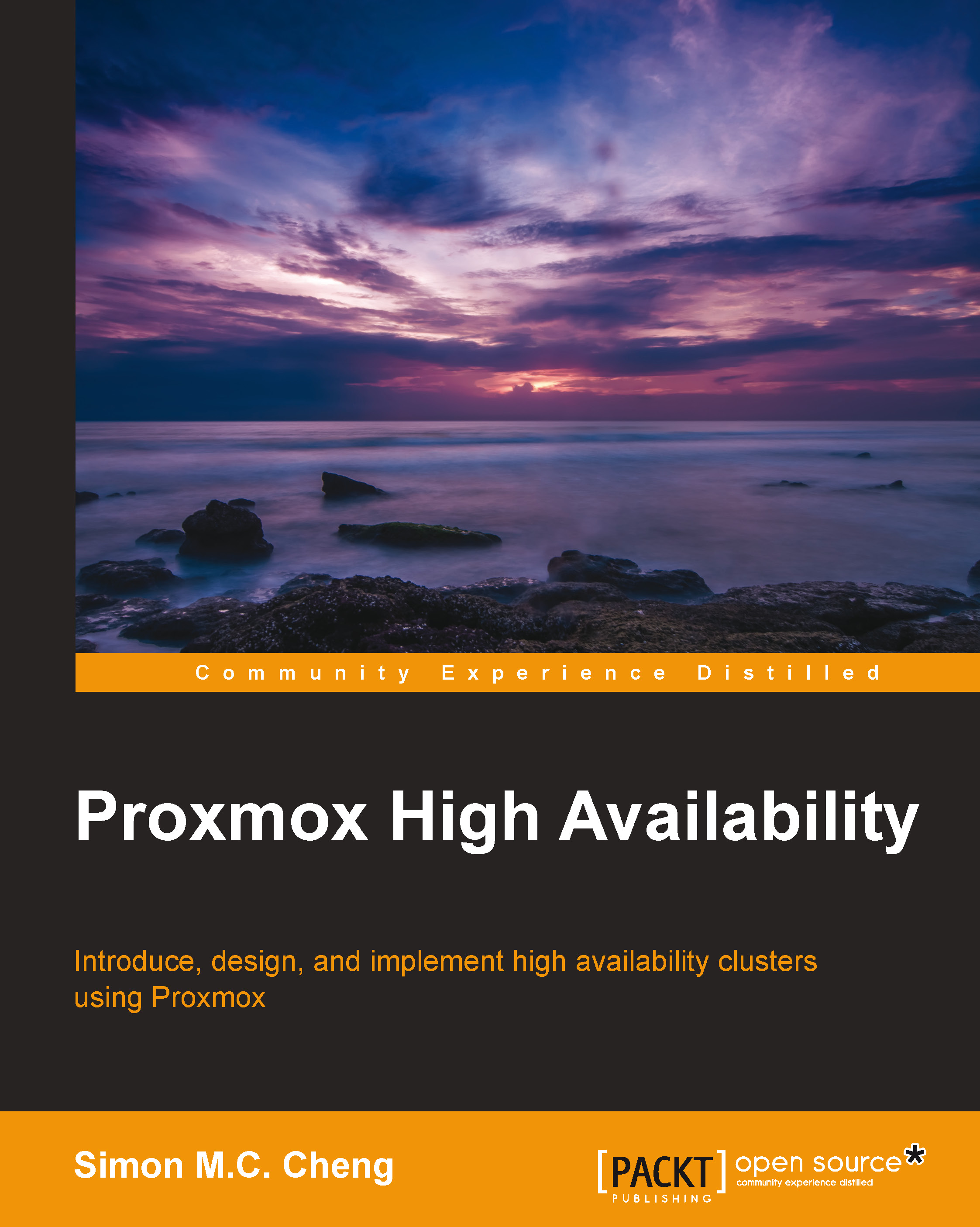Introduction to Proxmox Virtual Environment
So what is Proxmox Virtual Environment actually used for? Proxmox VE is an open source bare metal environment based on the Debian Linux distribution (also called hypervisor or Virtual Machine Monitor (VMM)) for server virtualization. It allows a user to install different operating systems (for example, Windows, Linux, Unix, and others) on a single computer or a cluster built by grouping computers together. It consists of powerful Kernel-based virtual machines and lightweight OpenVZ containers as an alternative.
The main features for Proxmox VE can be summarized as follows:
- Open source: It is fully open source under General Public License, version 3 (GNU AGPL, v3), which means you can freely view, alter, and remove the source code, and distribute your own version as long as you are compliant with the license.
- Live migration: This allows moving a running virtual machine from one physical server to another without downtime.
- High availability: In Proxmox HA cluster mode, when one node fails, the remaining virtual machines will be moved to a healthy node to make sure there is minimal service interruption.
- Bridged networking: Proxmox VE allows a user to build a private network between the virtual machines. VLAN options are also available.
- Flexible storage: A wide range of storage options are available, including both local and network-based storage technologies such as LVM, iSCSI, NFS, the Gluster filesystem, and the CEPH filesystem.
- OS template: Proxmox VE allows users to build their own OS template for further deployment. Of course, it is also possible for users to download a template file from the Internet and import that file into their system.
- Scheduled backup: A user interface is provided to users so that they can set up their own backup strategy. The backup files can be stored locally or on any supported storage option that you have configured.
- Command-line (CLI) tool: Proxmox VE provides different CLI management tools allowing users to access the virtual machine container, manage resources, and so on.
Tip
You can try Proxmox for free at http://pve.proxmox.com/wiki/Downloads.