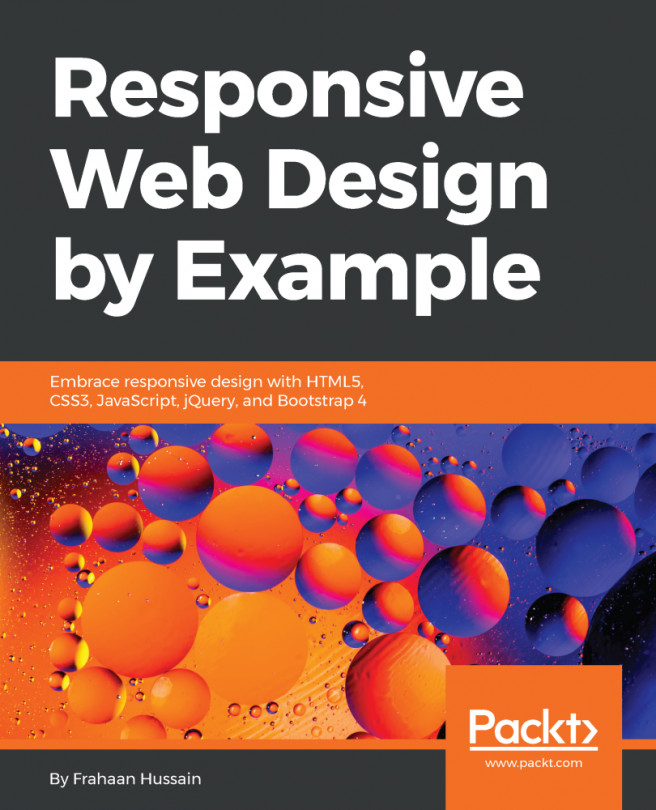Icons
Icons are everywhere now, you can find them on road signs, keyboards, interfaces, and so on. Icons help us to better understand and interpret information. It serves as an important visual aid in any graphical communication. As a designer, knowing where and when to use icons to serve your design is really important and crucial. The following are some quick tips to start with.
Describing in a nutshell
It's interesting how icons can quickly summarize what your text is about. Web users have become more proficient at scanning pages for content that is relevant and interesting to them. So by just looking at the icons, they will quickly jump into the information they want. For example, in this example:
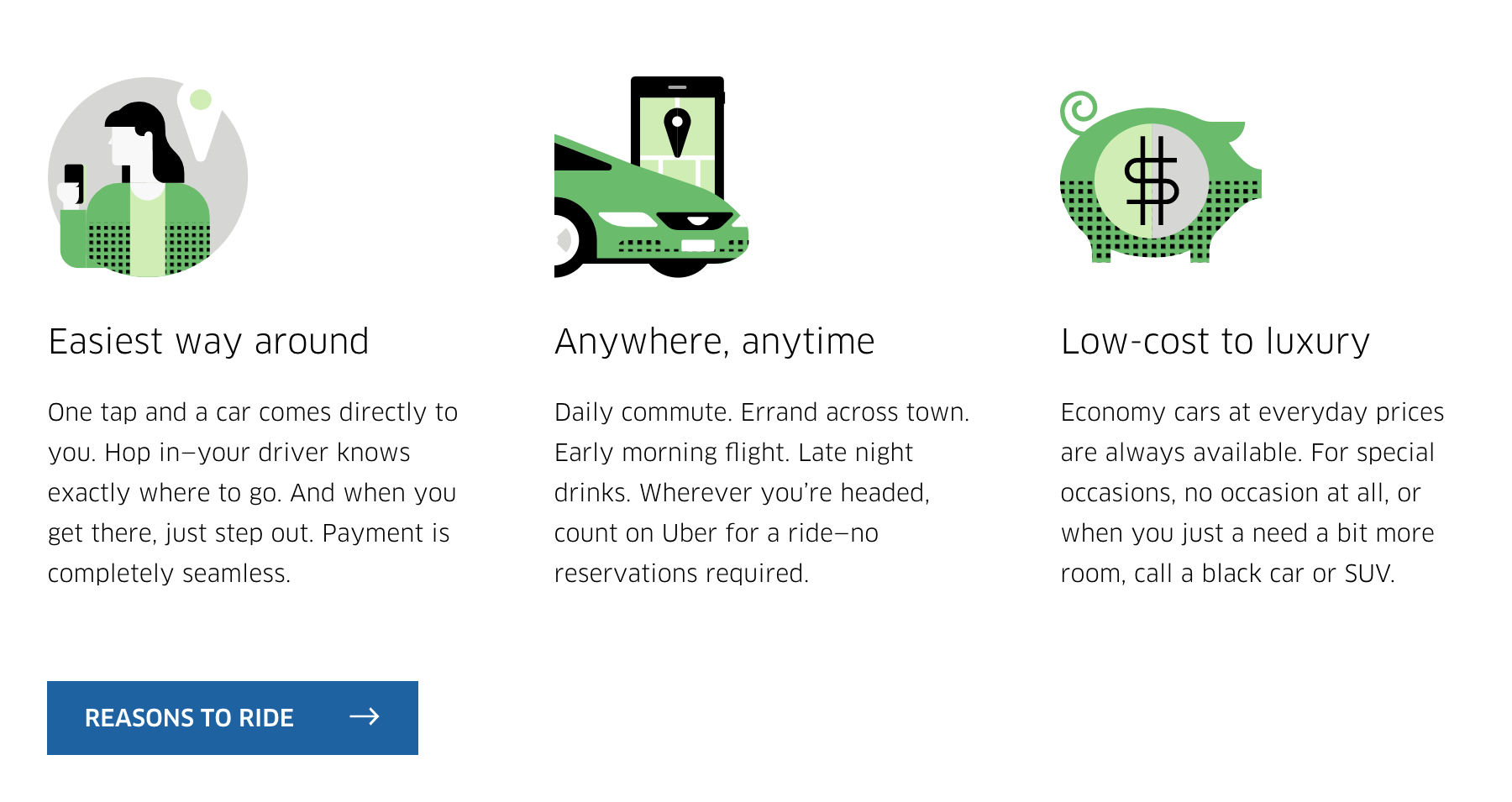
(uber.com)
The icons quickly describe what the content is about with a beautiful effect.
Drawing attention of the users
A website without icons can be quite boring. Imagine a magazine without images, how boring would it be? It's the same logic for icons within websites. Furthermore, with beautiful...