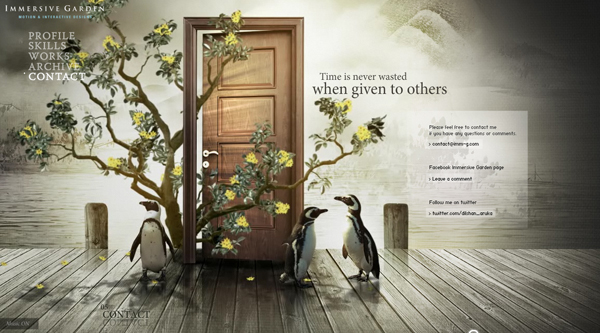Introduction of Flash
Flash, previously Macromedia Flash and currently Adobe Flash, was created in 1996. It was like a renaissance for web design. People would probably make fun of you if you built your website with Flash today, but back then it was the killer tool to create interactive and graphics websites. Designers were able to add animation, custom fonts and shapes, 3D buttons, splash pages, and all in one tool-Flash. The whole was encapsulated into one file to be read into the user's browser. It was like magic. Unfortunately, that magic was inconvenient. It was not Search Engine Optimization (SEO)-friendly and was very heavy in terms of resources for your computer.
Flash started to decline when Apple decided to stop supporting Flash in their iOS software back in 2010 (https://www.apple.com/hotnews/thoughts-on-flash/). With the new features of HTML5/CSS3, where you are able to create animation and add multimedia content, designers and developers soon diverted from Flash, at least for web design.
Here are some examples of Flash websites. This screenshot shows a very basic flash website that uses sliders, animations, and interactions. You can check this website at http://www.richard-goodwin.com/flash/indexn.html.
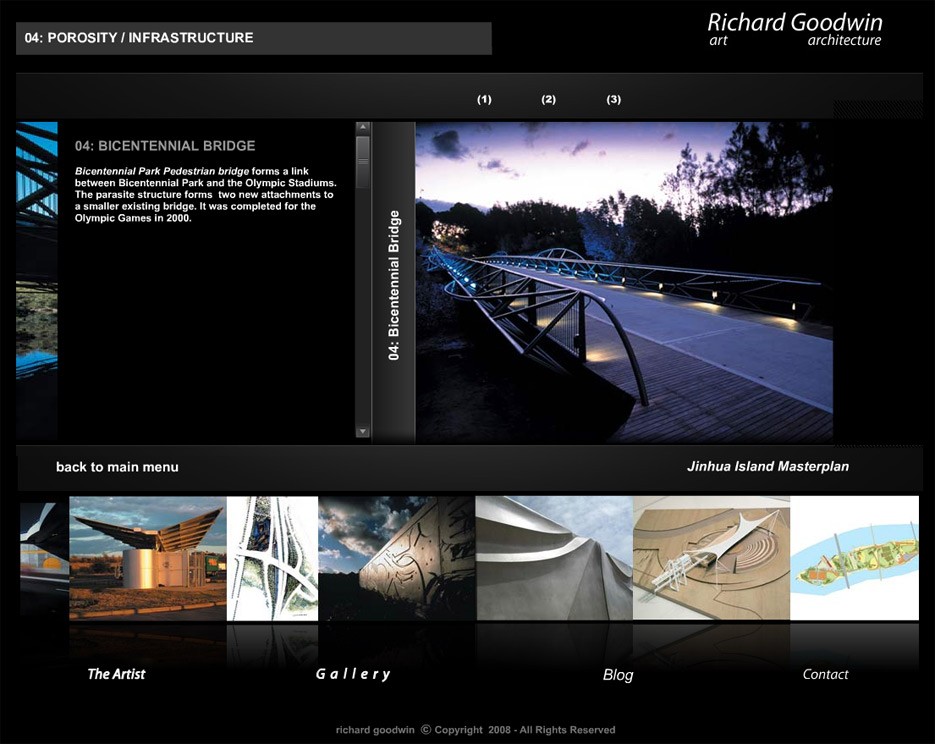
Here's one impressive Flash website that was around when I started web design, Immersive Garden: