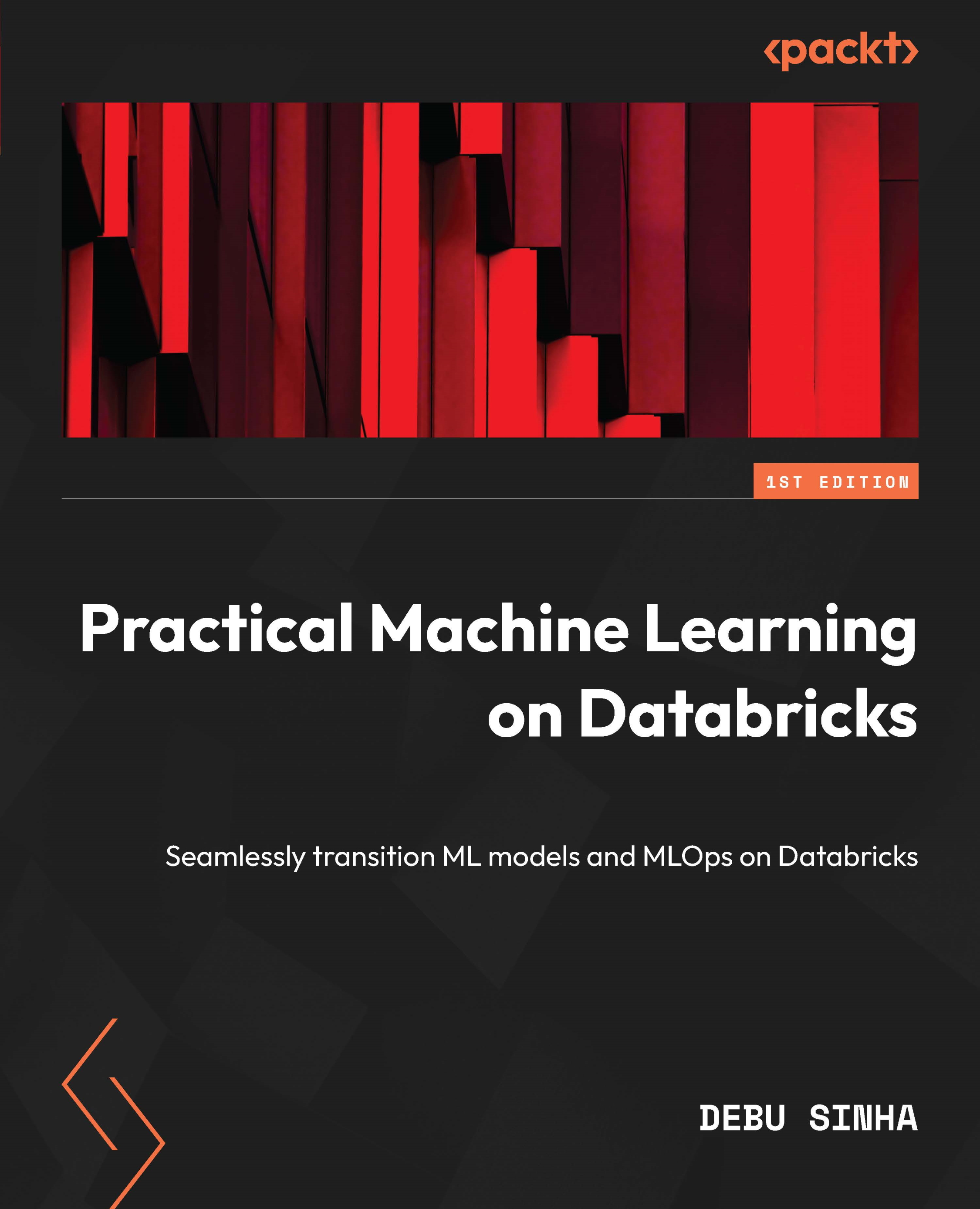Exploring notebooks
If you are familiar with Jupyter and IPython notebooks, then Databricks notebooks will look very familiar. A Databricks notebook development environment consists of cells where end users can interactively write code in R, Python, Scala, or SQL.
Databricks notebooks also have additional functionalities such as integration with the Spark UI, powerful integrated visualizations, version control, and an MLflow model tracking server. We can also parameterize a notebook and pass parameters to it at execution time.
We will cover notebooks in more detail as the code examples presented to you in this book utilize the Databricks notebook environment. Additional details about notebooks can be found at https://docs.databricks.com/notebooks/index.html:

Figure 2.9 – Databricks notebooks
Let’s take a look at the next feature on the Data tab, also called the Databricks metastore.