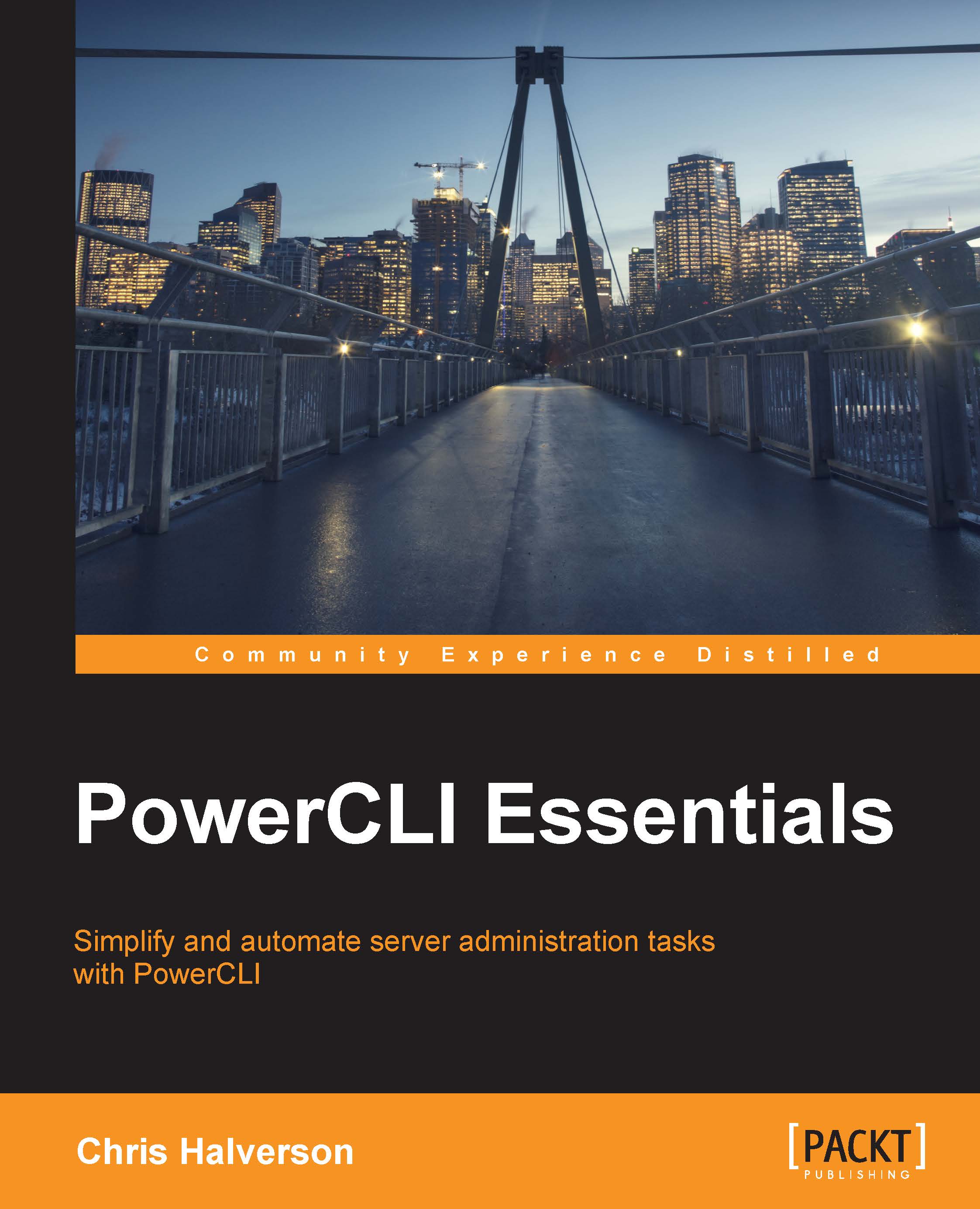Orchestrating the integration of Site Recovery Manager
Site Recovery Manager (SRM) is a completely different type of tool from the NSX network platform. SRM is an orchestration tool that controls a storage array (SAN or NAS) or the vSphere Replication failover process. So, because it is an orchestration engine, if the failover process doesn't work manually, a SRM failover will not work either.

An SRM installation consists of a Windows installation where the SRM component is installed too, a database where the configuration is stored, and the vCenter registered extension or plug-in. In SRM 5.5 or older, it is integrated into the VIClient whereas SRM 5.8 and newer are integrated into the WebClient. Once the install is complete and the SRM install is connected to the vCenter, there are a number of things that PowerShell and PowerCLI can do.
PowerCLI and SRM
First, run the Connect-viServer <vCenter> command to connect the vCenter server.
Then, use Connect-SrmServer to connect to the SRM server...