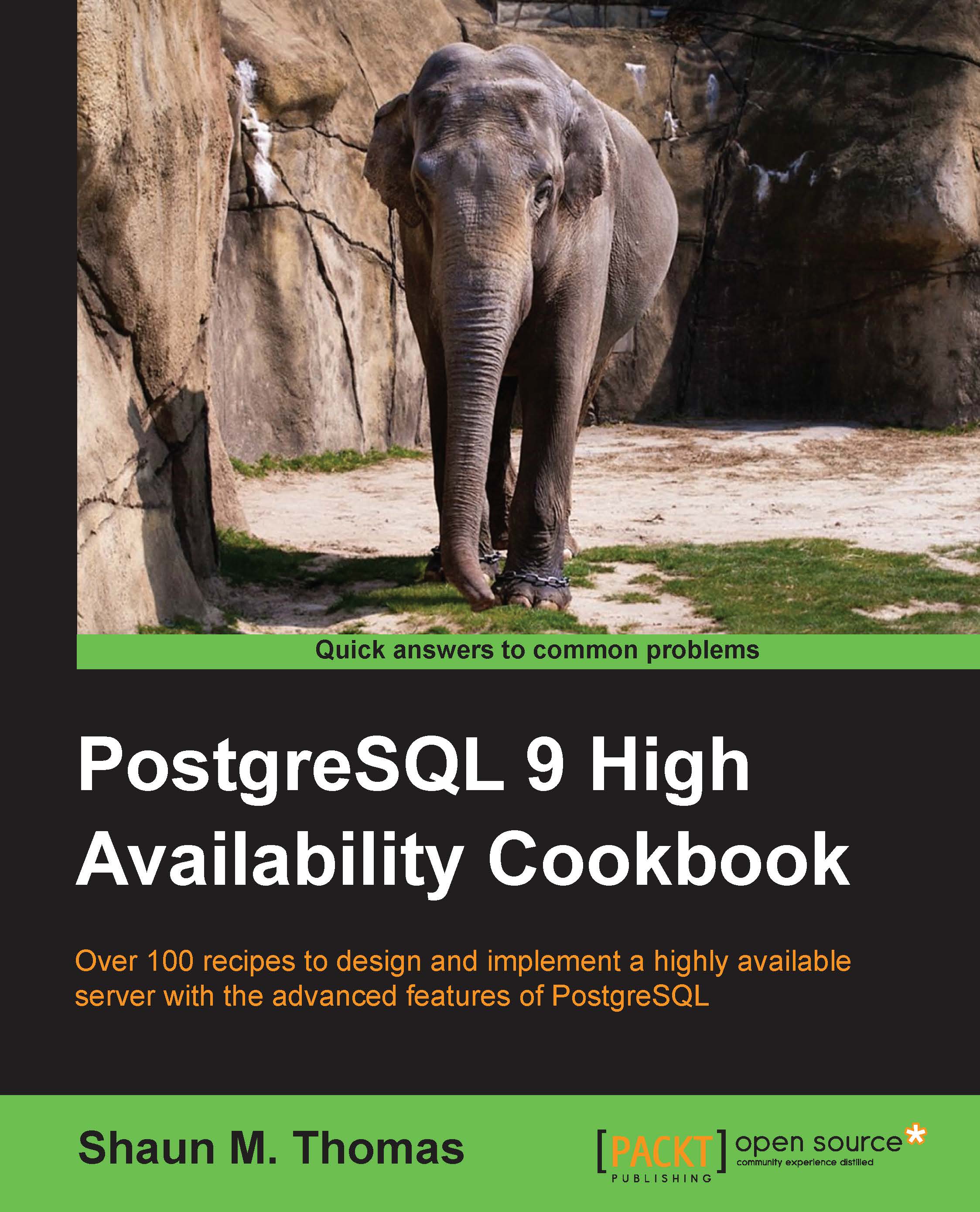Adding XFS to cluster management
Next in our list of resources to manage with Pacemaker is the filesystem. As with LVM and DRBD, Pacemaker needs the ability to start and stop the resource arbitrarily to clear locks or enable activation. In addition, filesystems are somewhat more complex than LVM simply due to the amount of necessary parameters required to use them.
In order for Pacemaker to manage a filesystem, we need to tell it about the device it's mounting, which directory the mount should target, the type of filesystem, and any extra options we want to use. While DRBD and LVM encode metadata within reserved storage areas on the device, filesystem mounts require explicit parameters.
This recipe will explain the steps necessary to manage our XFS filesystem with Pacemaker.
Getting ready
As we're continuing to configure Pacemaker, make sure you've followed all the previous recipes.
How to do it...
Perform these steps on any Pacemaker node as the root user:
- Export our list of XFS...