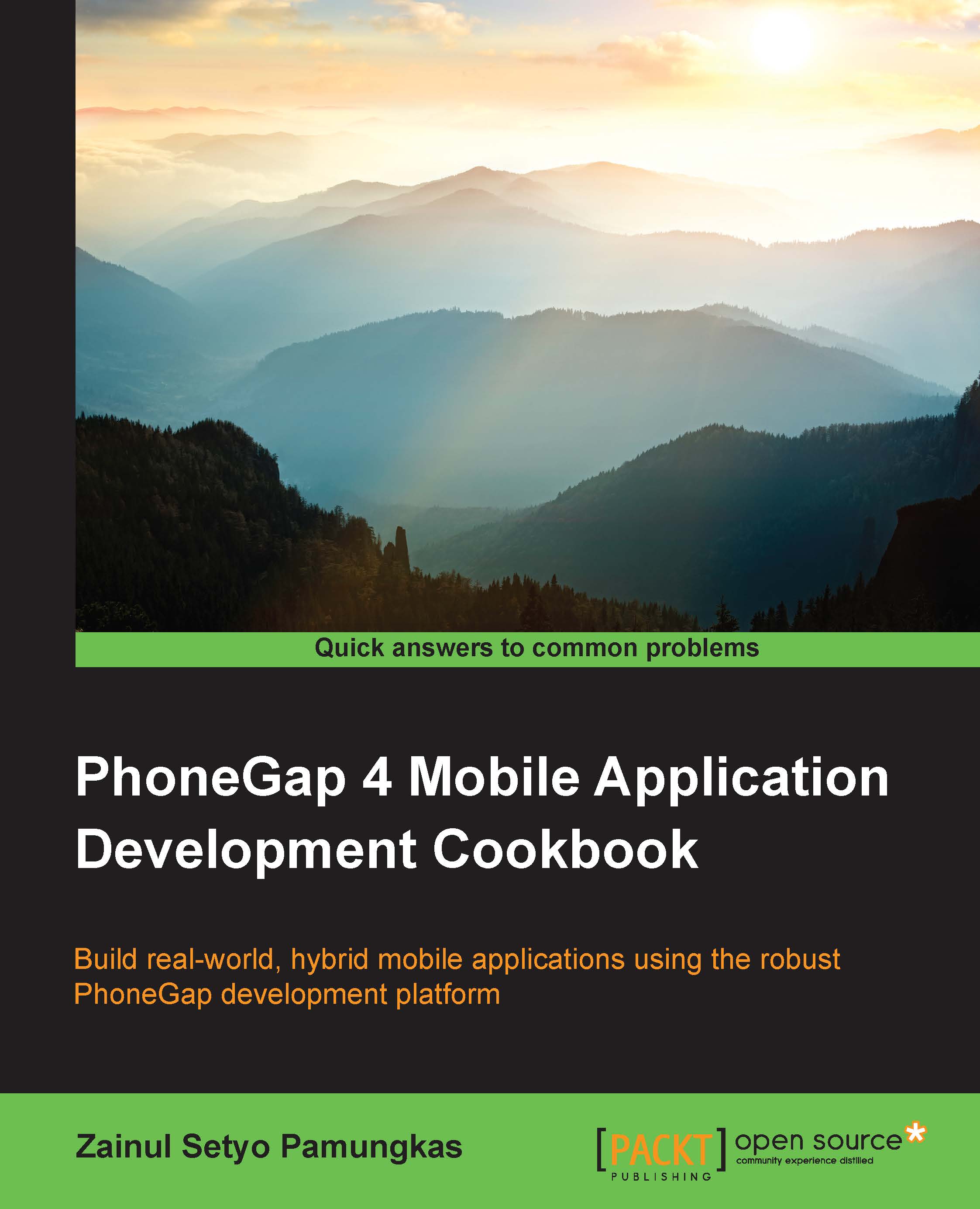Exploring the Ionic framework structure
In this section, we are going to explore the Ionic framework project structure. By understanding this structure, we can understand how Ionic framework works. We will start with the basic directory structure, the configuration files, and then the application files.
How to do it…
Basic directory structure
To start exploring the Ionic framework directories and files, follow these steps:
Create a new blank Ionic project:
ionic start thirdApp blankChange the directory by running the following command:
cd thirdAppAdd the platform to the project:
cordova platform add ios cordova platform android
Open the project directory. Run the following command if you are using Mac to open the current directory in Finder:
open .
You will see the following directory structure:

You may notice that the project structure is the same with the PhoneGap/Cordova project. Ionic uses the
cordovaCLI behind the scenes. An Ionic project is basically a Cordova project with several additions...