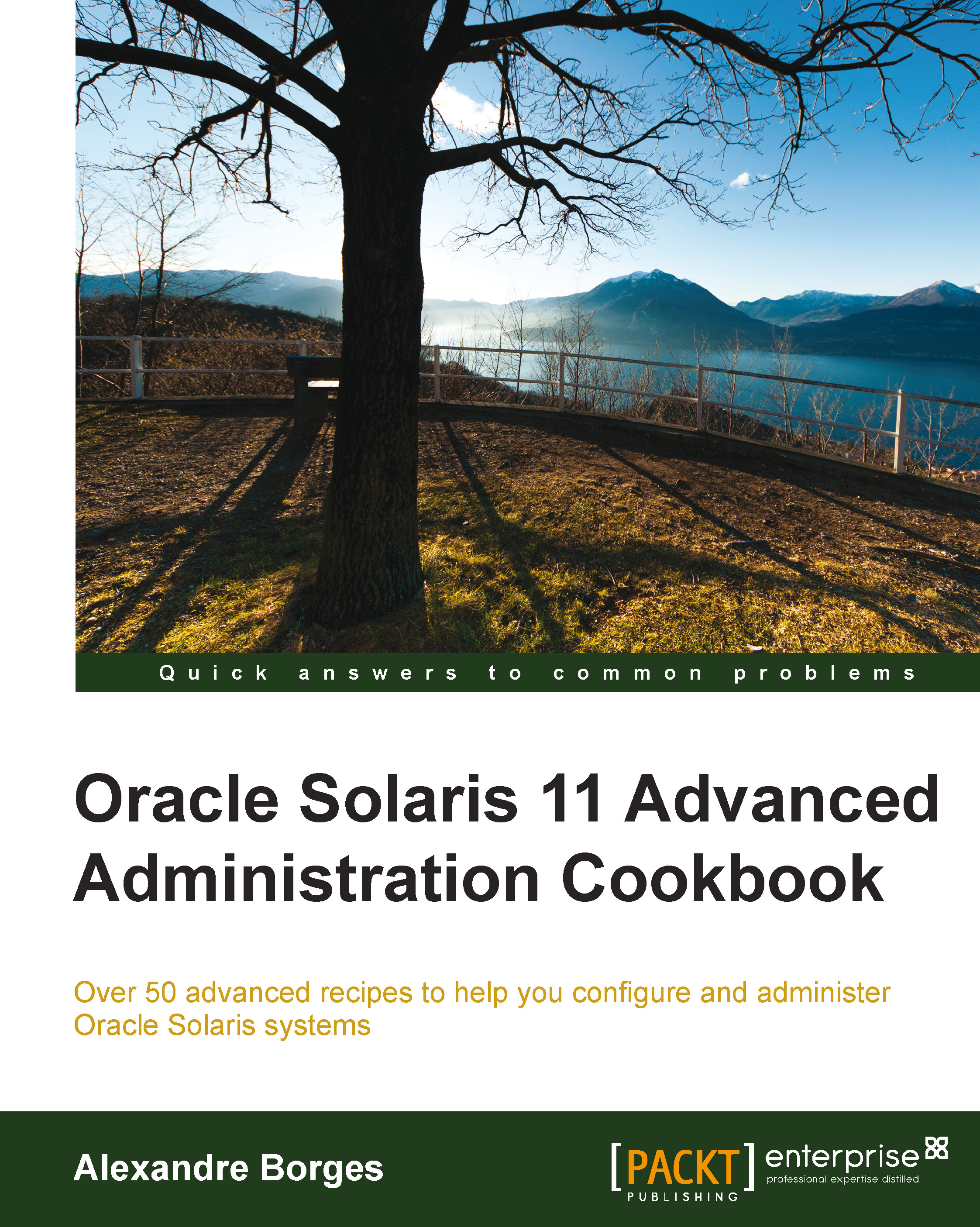Handling ZFS snapshots and clones
ZFS snapshot is a complex theme that can have its functionality extended using the hold and release operations. Additionally, other tasks such as renaming snapshots, promoting clones, and executing differential snapshots are crucial in daily administration. All these points will be covered in this recipe.
Getting ready
This recipe can be followed using a virtual machine (VirtualBox or VMware) with 4 GB RAM, a running Oracle Solaris 11 application, and at least eight disks with 4 GB each.
How to do it…
From what we learned in the previous recipes, let's create a pool and a filesystem, and populate this filesystem with any data (readers can copy any data into this filesystem) and two snapshots by executing the following commands:
root@solaris11-1:~# zpool create simple_pool_1 c8t3d0 root@solaris11-1:~# zfs create simple_pool_1/zfs1 root@solaris11-1:~# cp -r /root/mhvtl-* /root/john* /simple_pool_1/zfs1 root@solaris11-1:~# zpool list simple_pool_1 NAME ...