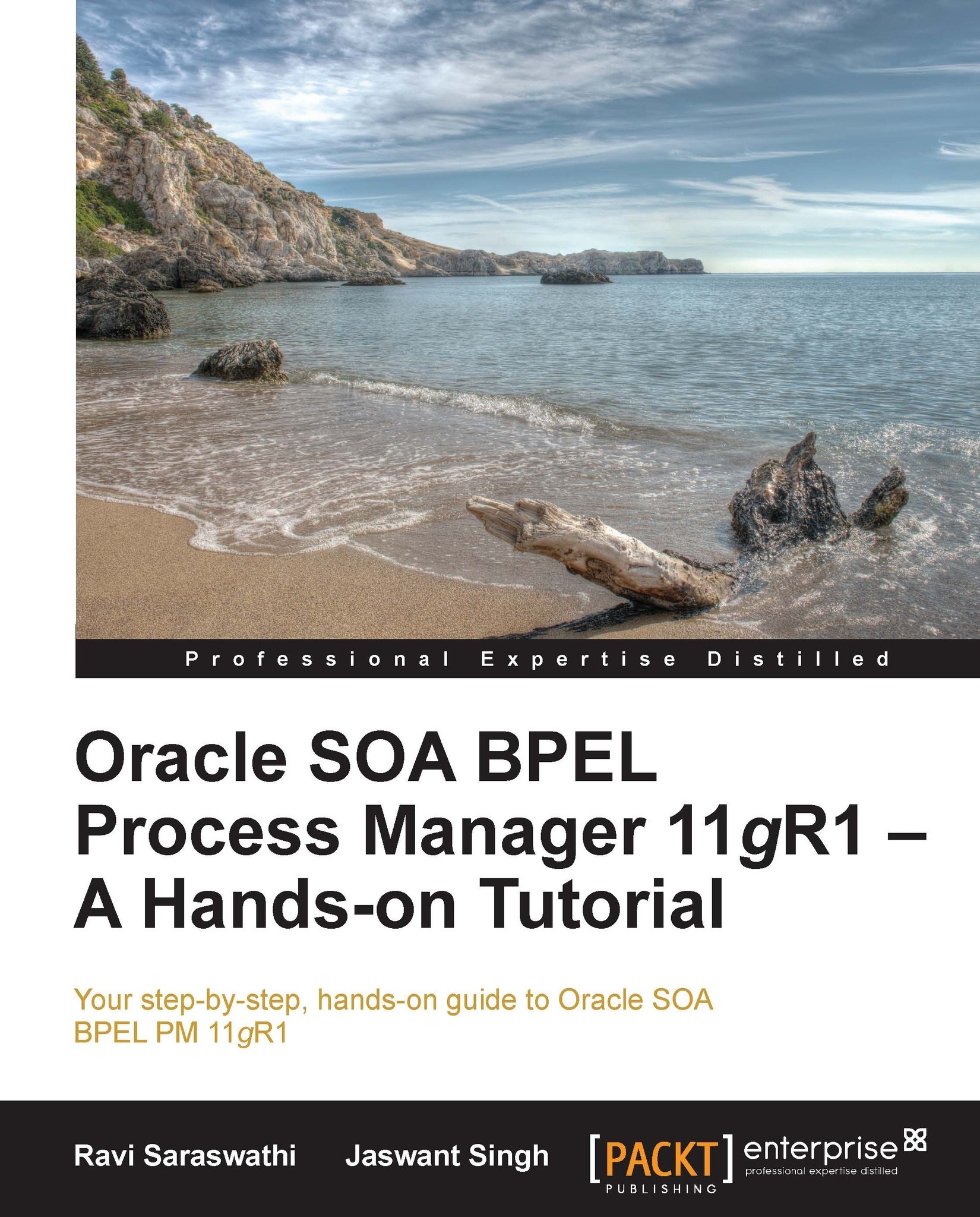JVM issues
The Oracle SOA Suite application runs within a Java Virtual Machine (JVM). Therefore, the following JVM-related issues can happen with your SOA composite application platform:
JVM crash: This is a rare issue but does happen in some deployments. Please ensure that you have got the correct and Oracle SUN certified Java binaries for your server platform. Even a small mismatch can cause the JVM to crash.
OutofMemory errors and Memory leaks: If the initial deployment throws OutOfMemory errors then go ahead and tune the JVM size as discussed in Chapter 7, Performance Tuning – Systems Running BPEL Processes. If you are randomly getting OutofMemory errors, it is most likely your allocated memory is not sufficient for the thread count configured for the application server(s). Go back to testing lab and run the load scenarios to identify memory and thread count settings. One must identify the root cause for memory leaks as this is usually due to the bad application design, third party library...