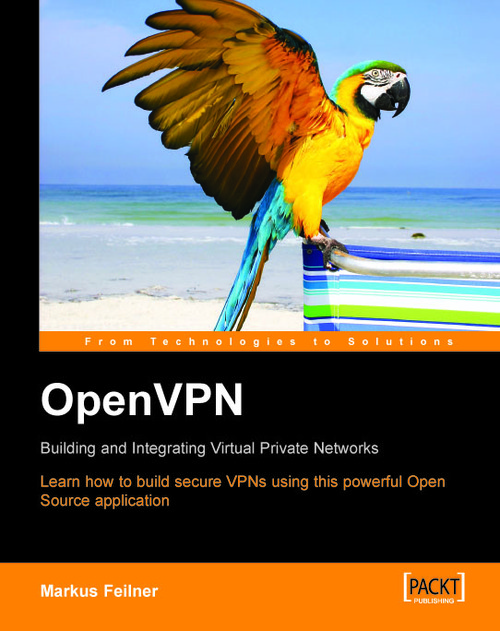Configuring the Windows Firewall for OpenVPN
Microsoft Windows XP with installed service pack 2 offers firewall software too. In the control panel there is an icon called Windows Firewall. Double-click on this icon.
 |
The Windows Firewall is activated as default, blocking all connections from outside to the local host. The Windows machine can connect to any host; even OpenVPN as a client can be run without any changes. If you want to connect to this Windows machine with OpenVPN, then some changes have to be made. The Windows Firewall offers the possibility to switch off the firewall service completely (which should only be done for testing purposes) and as an alternative to add exceptions to the firewall behavior. This is what we will have a look at later.
 |
However, if we want to start an OpenVPN server process that binds to a local port and expects other machines' connection, then the Windows Firewall causes a security alert with a dialog box like the one that follows. This is probably the...