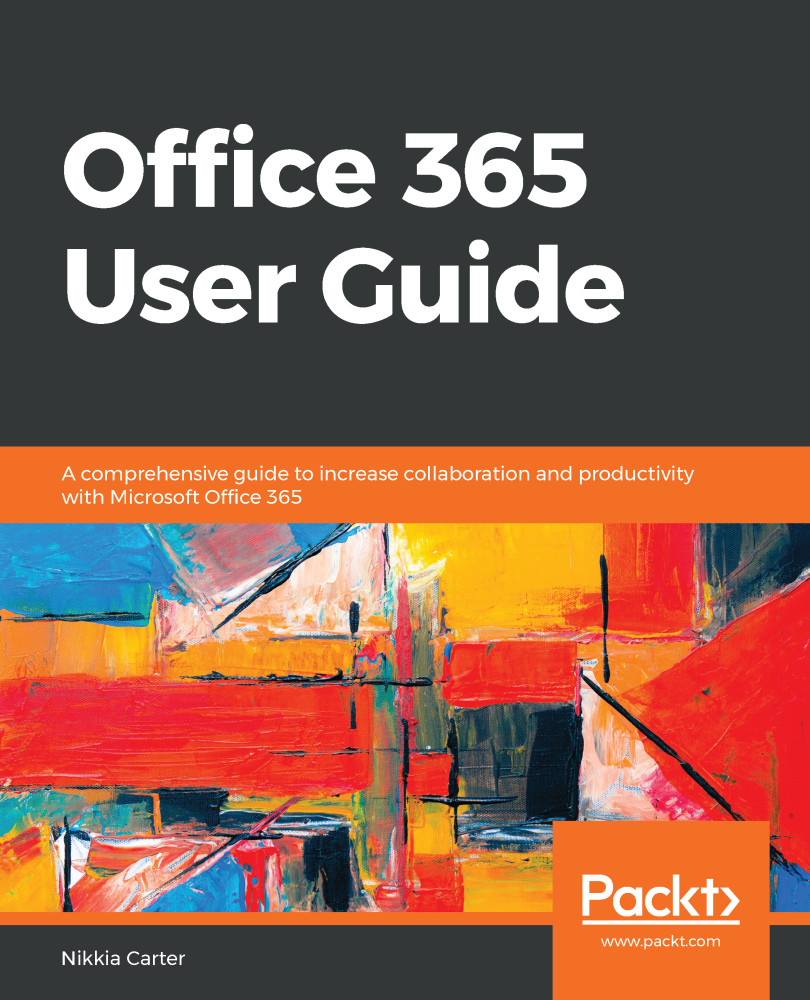You can send a meeting invite in two ways. One way is via the calendar in Outlook online or on your desktop.
Sending a meeting invite
Sending via Outlook online
If you choose online, click on the Add Skype meeting button to add it to your meeting:

The link will not be added so you can see it, but it will be there once sent:

Send via Outlook on your desktop
In Outlook on your desktop, click on the New Items button on the Home tab and then click on Skype Meeting:

When the meeting invite window opens, fill out the invite with the pertinent information and attendees and...