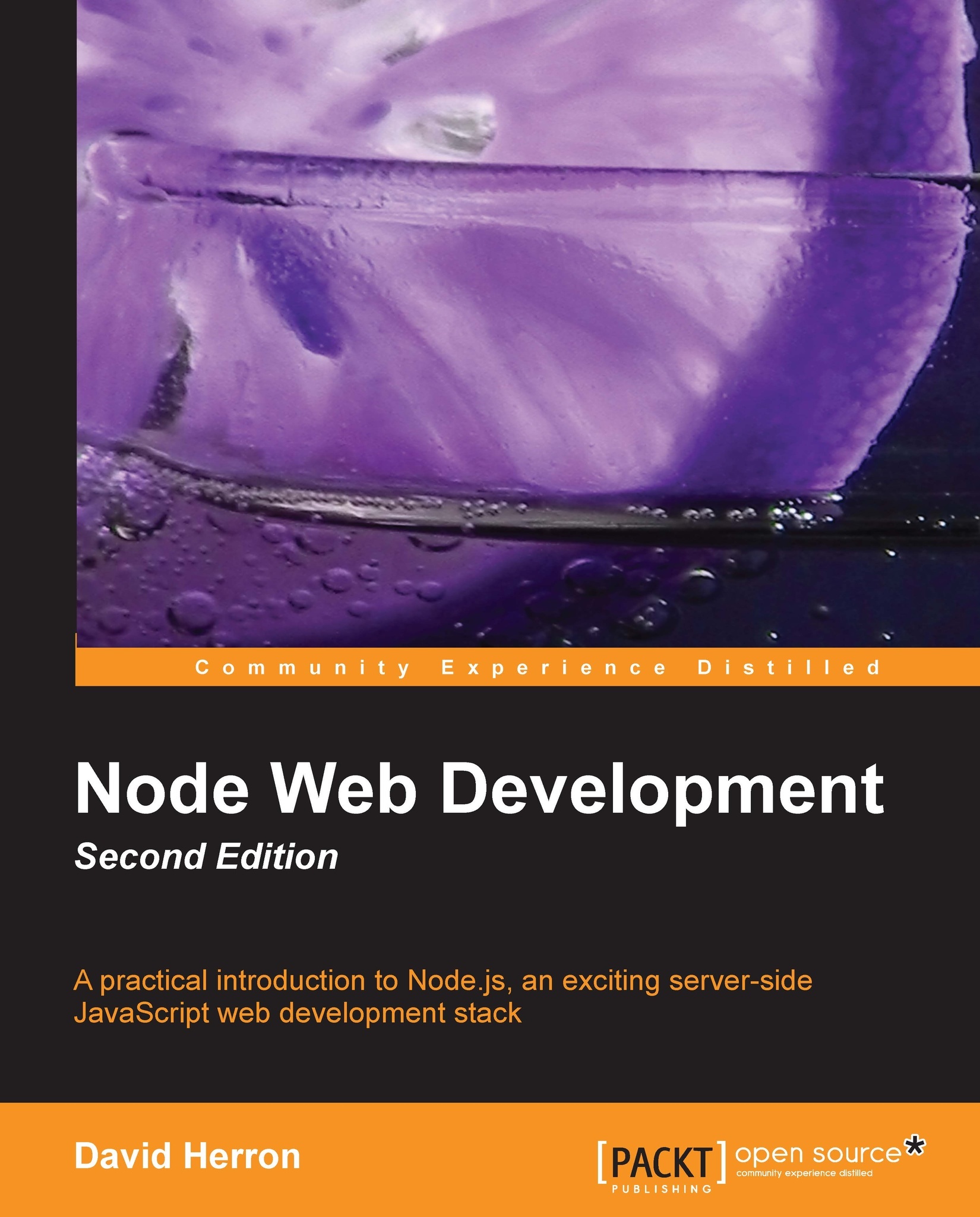Creating the Notes application code
Let's start, as before, with the express command line tool:
$ express --ejs notes .. instructions $ cd notes $ npm install .. output $ ls app.js node_modules package.json public routes views
If you wish, you can run node app to view the blank application in your browser. But instead, let's move on to setting up the code.
The Notes model
Create a directory named models, as a sibling of the views and routes directories. Then create a file named notes.js in that directory, with this code:
var notes = []; exports.update = exports.create = function(key, title, body) { notes[key] = { title: title, body: body }; } exports.read = function(key) { return notes[key]; } exports.destroy = function(key) { delete notes[key]; } exports.keys = function() { return Object.keys(notes); }
This is a simple in-memory data store that's fairly self-explanatory. It does not support any long-term data persistence. Any data stored in this model will disappear if the server...