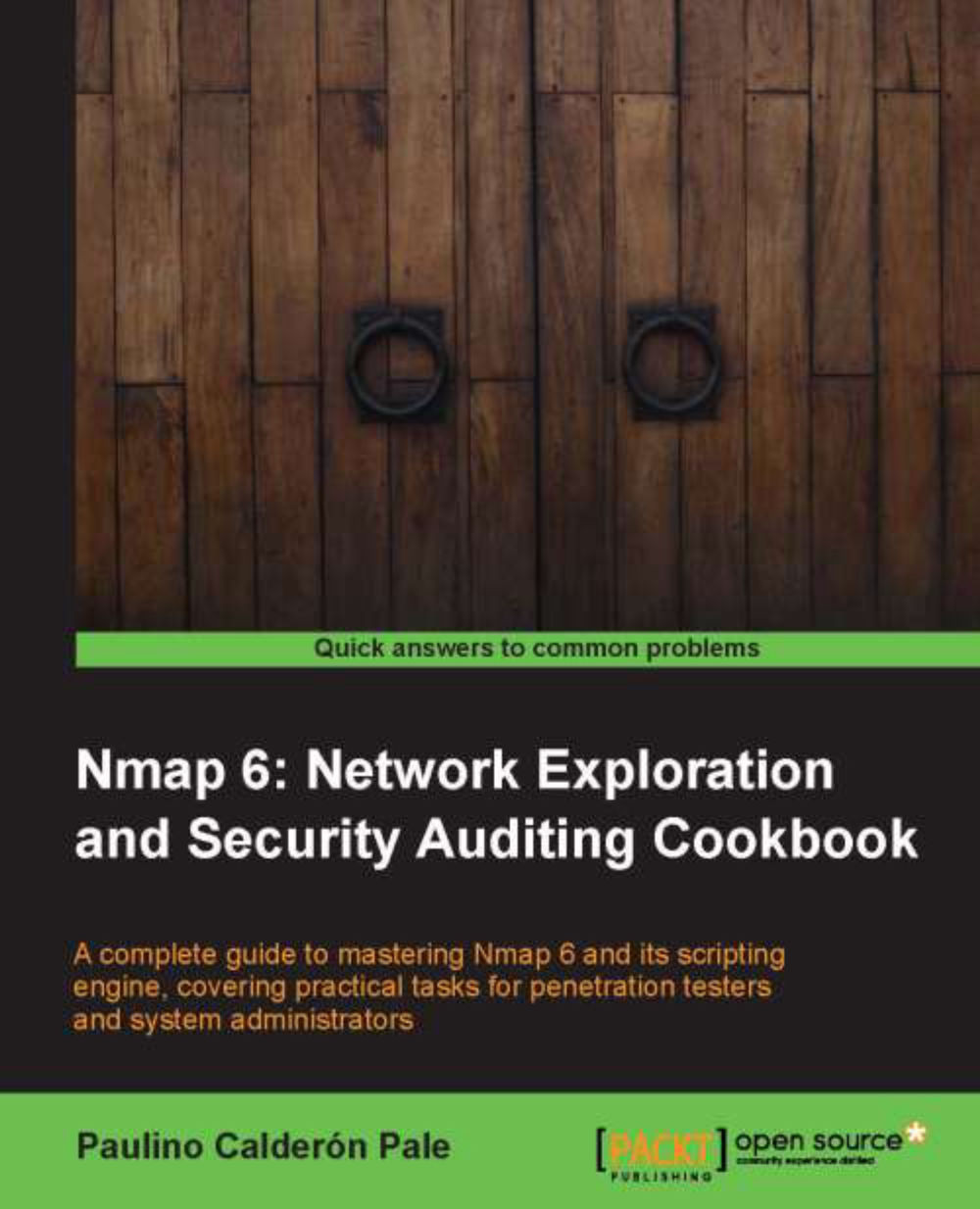Discovering hosts with ICMP ping scans
Ping scans are used to determine if a host is online and responding. ICMP messages are used for this purpose, and hence ICMP ping scans use these types of packets to accomplish this.
The following recipe describes how to perform an ICMP ping scan with Nmap, and the flags for the different types of ICMP messages.
How to do it...
To make an ICMP echo request, open your terminal and enter the following command:
# nmap -sP -PE scanme.nmap.org
If the host responded, you should see something similar to this:
# nmap -sP -PE scanme.nmap.org Nmap scan report for scanme.nmap.org (74.207.244.221) Host is up (0.089s latency). Nmap done: 1 IP address (1 host up) scanned in 13.25 seconds
How it works...
The arguments -sP -PE scanme.nmap.org tell Nmap to send an ICMP echo request packet to the host scanme.nmap.org. We can determine that a host is online if we receive an ICMP echo reply to this probe.
SENT (0.0775s) ICMP 192.168.1.102 > 74.207.244.221 Echo request...