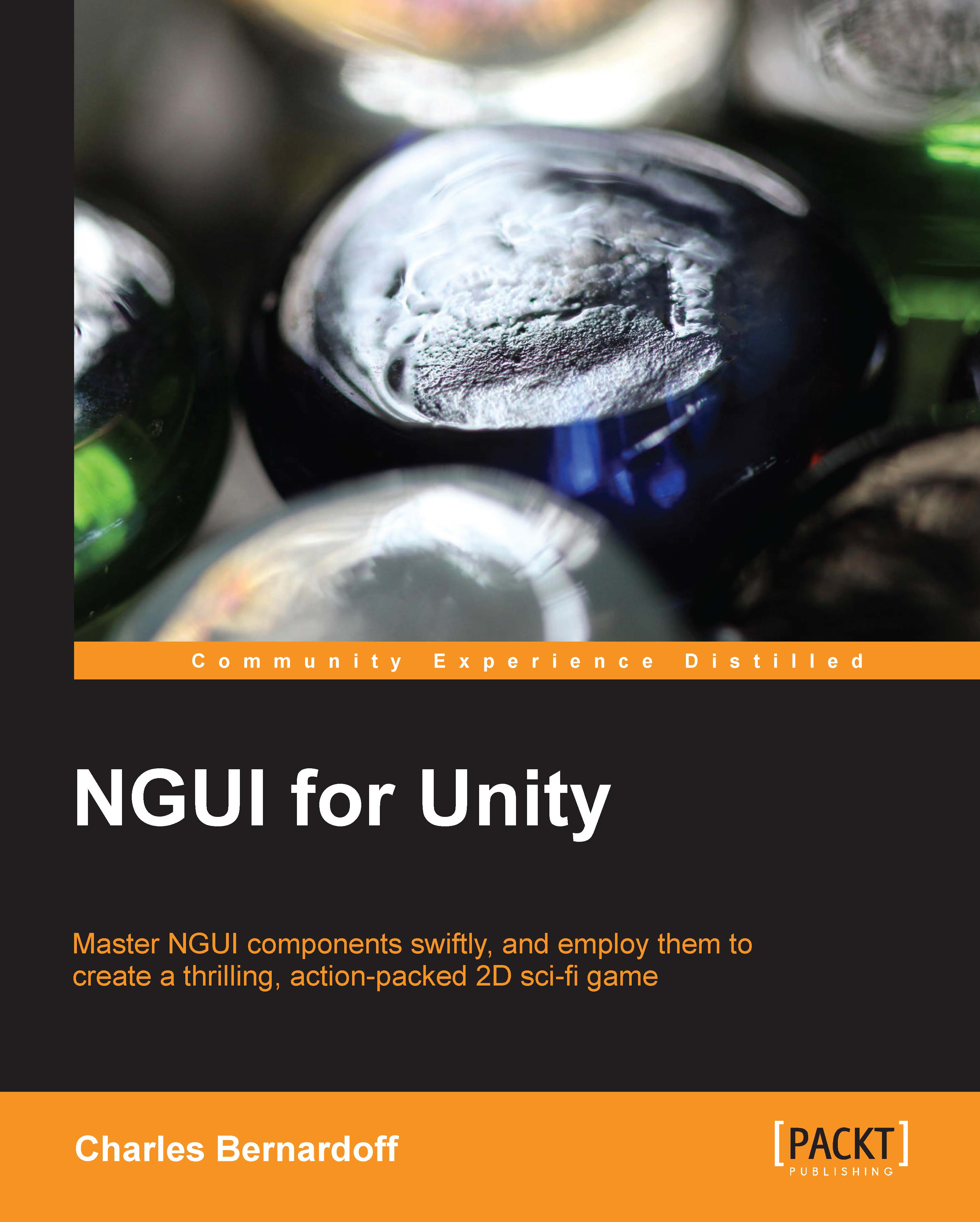Localization system
Now that we have a complete UI, let's configure the localization system and add a pop-up list to change our UI's language.
Localization files
All our localized text strings must be contained in a .txt file for each language. For the purpose of this book, we will have English and French, and we will need the English.txt file and the French.txt file.
Let's create them right now in the following manner:
Access your project's Assets folder with your file explorer and create a new folder named
Localization.Inside this new folder, create a new text document named
English.txt.Duplicate this new
English.txtfile and rename it asFrench.txt.Open them both in your favorite IDE or text editor.
Ok, now our localization files are ready to be used with the localization system.
Localization component
We can now configure the localization system to work with our UI. We need to have the localization component attached to a GameObject in the scene:
Select our GameManager GameObject and attach...