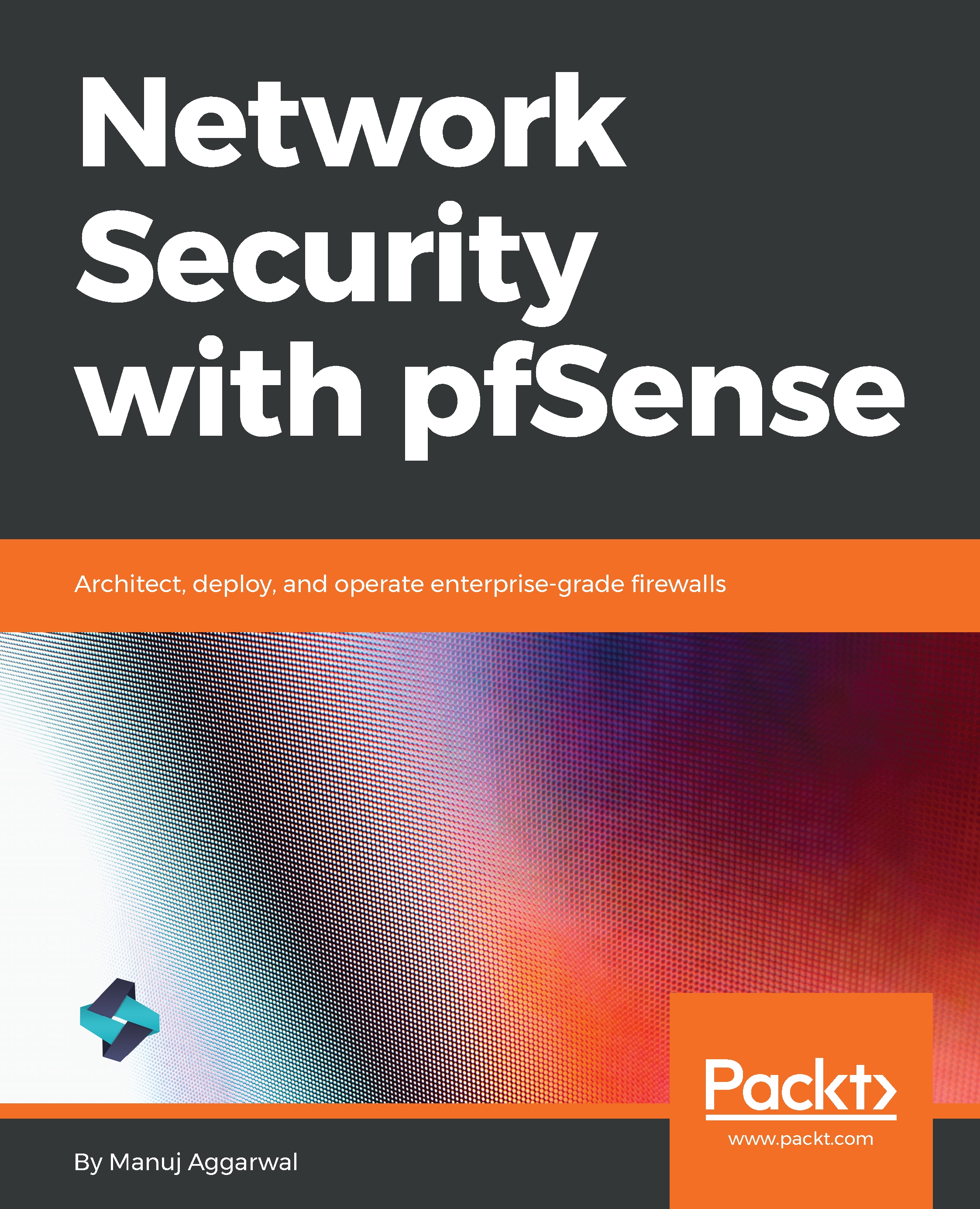pfSense is a free, customized distribution of FreeBSD. FreeBSD itself is an operating system for a variety of platforms, which focuses on features, speed, and stability. It's derived from BSD, the version of UNIX developed at the University of California, Berkeley. It is developed and maintained by a large community. You can use pfSense to turn a computer into a fully-featured router and firewall. This software was first developed in 2004 as an offshoot of the popular m0n0wall project. The main difference between pfSense and m0n0wall is that pfSense is designed for personal computers and servers instead of embedded devices. This allows pfSense to offer more flexibility and features. pfSense is a very flexible and powerful tool that you can easily adapt to numerous applications, from a home router to a firewall, for a large corporate network. pfSense is easy to install and maintain. It has a very useful web-based user interface. pfSense also has many features that are usually only found in expensive commercial routers. You can use the following three types of install media to install pfSense:
- Optical disk image: That could be an ISO image, a CD, or a DVD disc. This is an easy and familiar choice. Use this option if the target hardware has an optical drive. This is especially useful if the BIOS will not boot from USB.
- Memstick: This option is similar to the CD or DVD, but runs the installation from a USB thumb drive. It's often faster than a CD or DVD. This is very useful with new devices, as many of them don't have integrated optical drives, making this the current best recommendation.
- Serial memstick: This option is similar to the memstick image, but runs using the serial console rather than VGA for newer embedded systems.
The following is the graphical representation of the installation media:
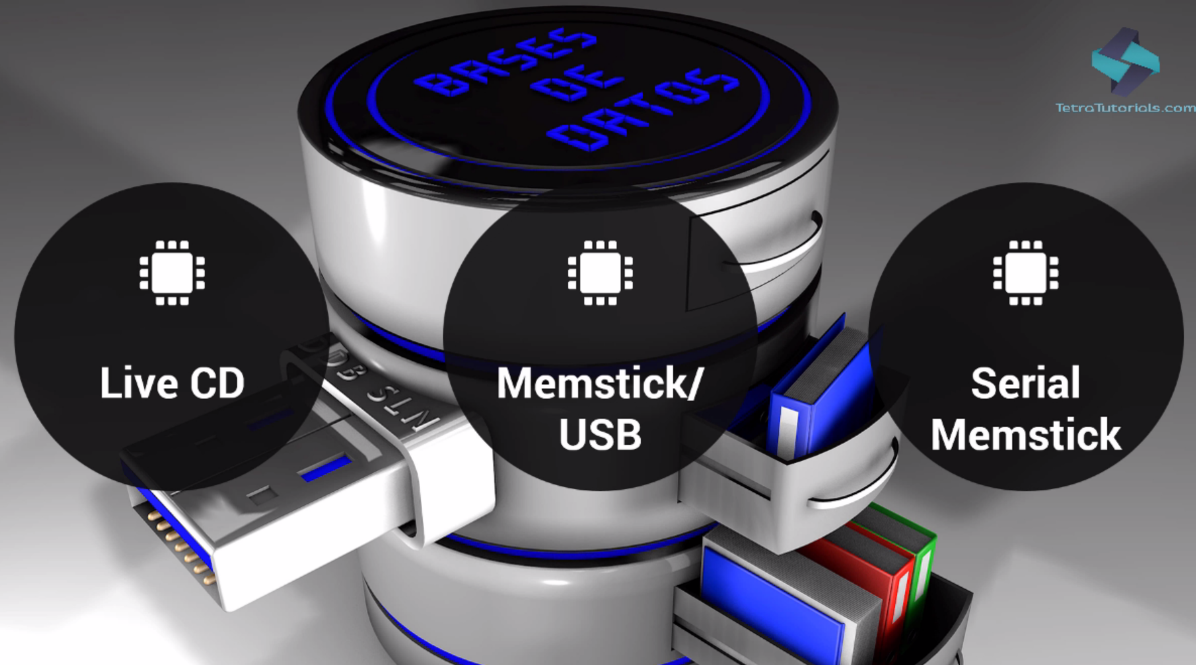
pfSense is a very impressive software. The following are some of its key features:
- pfSense is very robust and it supports a number of great features. This allows you to have a single device that performs all the functions you need at the edge of your network. The downside of this is that all your functions work from a single machine, so it's a single point of failure.
- To offset this, pfSense also supports high availability, which means that you can group several devices together.
- One of the most significant benefits is that pfSense is free. You can simply download the software from the website. Although virtualization is supported, you will, of course, need to spend on the hardware that you are going to install the software on. However, all things considered, it is more cost-effective than other solutions.
- pfSense can be installed on any hardware, which makes it highly flexible and very scalable.
- pfSense is also highly extensible. It has an energetic and dedicated community behind it. They have built and contributed tons of useful add-ons to the pfSense platform. Most of these add-ons are also completely free.