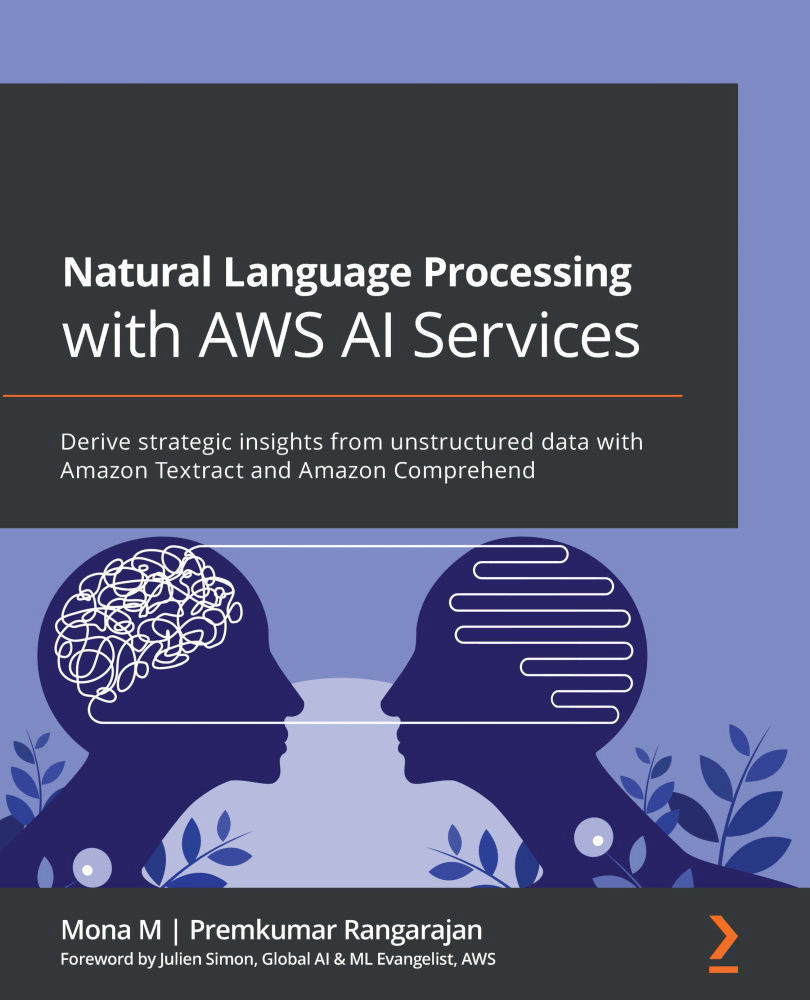Technical requirements
For this chapter, you will need access to an AWS account. Before getting started, we recommend that you create an AWS account by referring to AWS account setup and Jupyter notebook creation steps in Technical requirements in Chapter 2, Introducing Amazon Textract. While creating an Amazon SageMaker Jupyter notebook, make sure you input AmazonComprehendFullAccess to the IAM role attached with your notebook instance, and follow these steps:
- Once you create the notebook instance and its status is InService, click on Open Jupyter in the Actions menu heading for the notebook instance.
- In the terminal window, type first
cd SageMakerand then typegit clonehttps://github.com/PacktPublishing/Natural-Language-Processing-with-AWS-AI-Services. The Python code and sample datasets for Amazon Comprehend examples are in this repository: https://github.com/PacktPublishing/Natural-Language-Processing-with-AWS-AI-Services. Once you navigate to the repository, please...