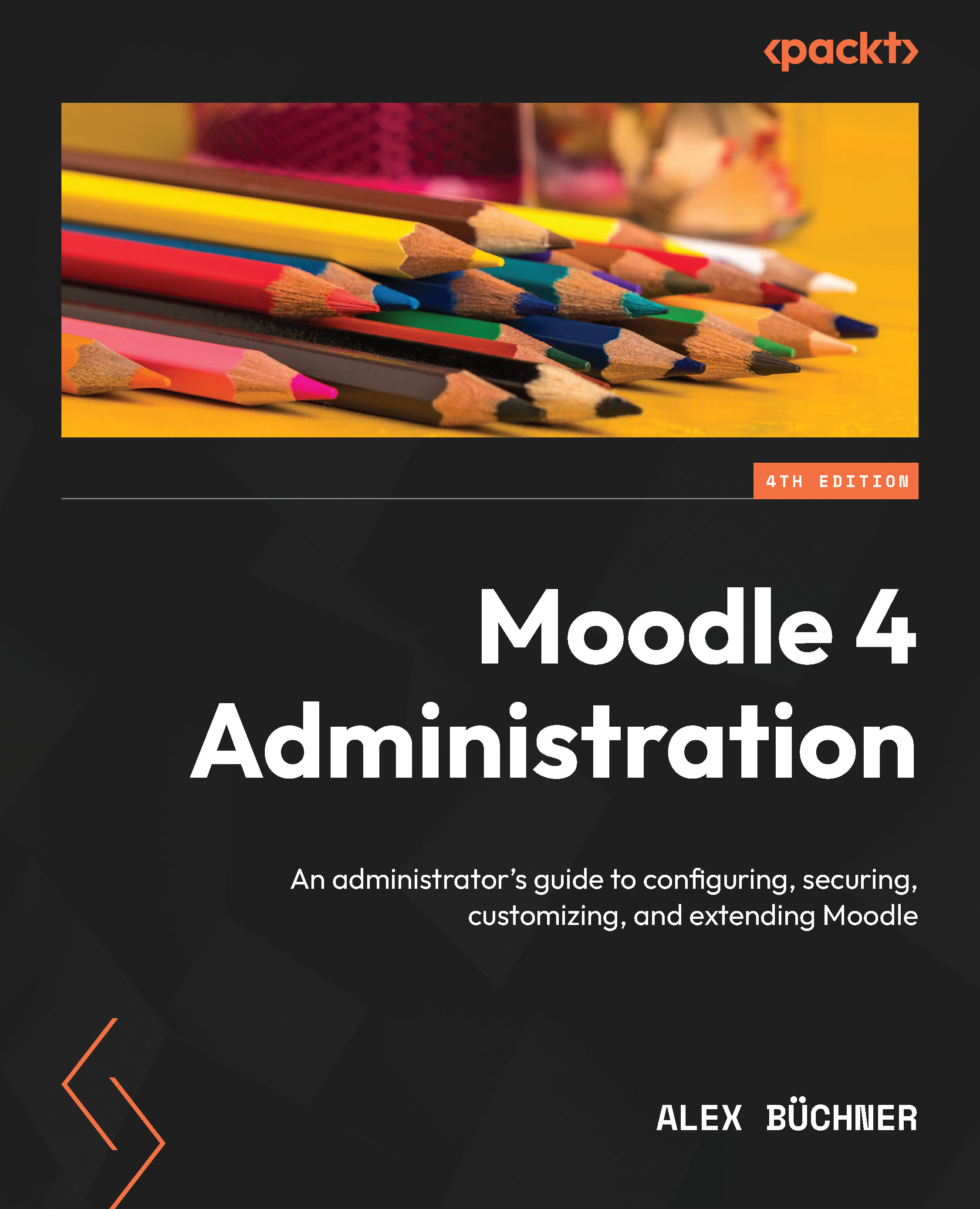Summary
This chapter taught you how to prepare, configure, and customize the Moodle app.
First, we familiarized ourselves with the different subscription plans Moodle offers, including the branded mobile app.
Next, we went through the required preparatory steps before your learners can use the app. We reviewed the settings to enable the app and configured different authentication types. We also briefly looked at installing the app on mobile devices.
Then, we configured the app to provide learners with a suitable mobile learning experience, which included mobile features, notifications, and the app policy.
Last, we customized the app’s appearance, adapting the app’s look and feel by changing the login logo, modifying the app’s theme, and configuring app banners.
The paid app version has significantly more features than the free version, so it is well worth budgeting for the annual fee if your organization encourages mobile learning. If e-learning...