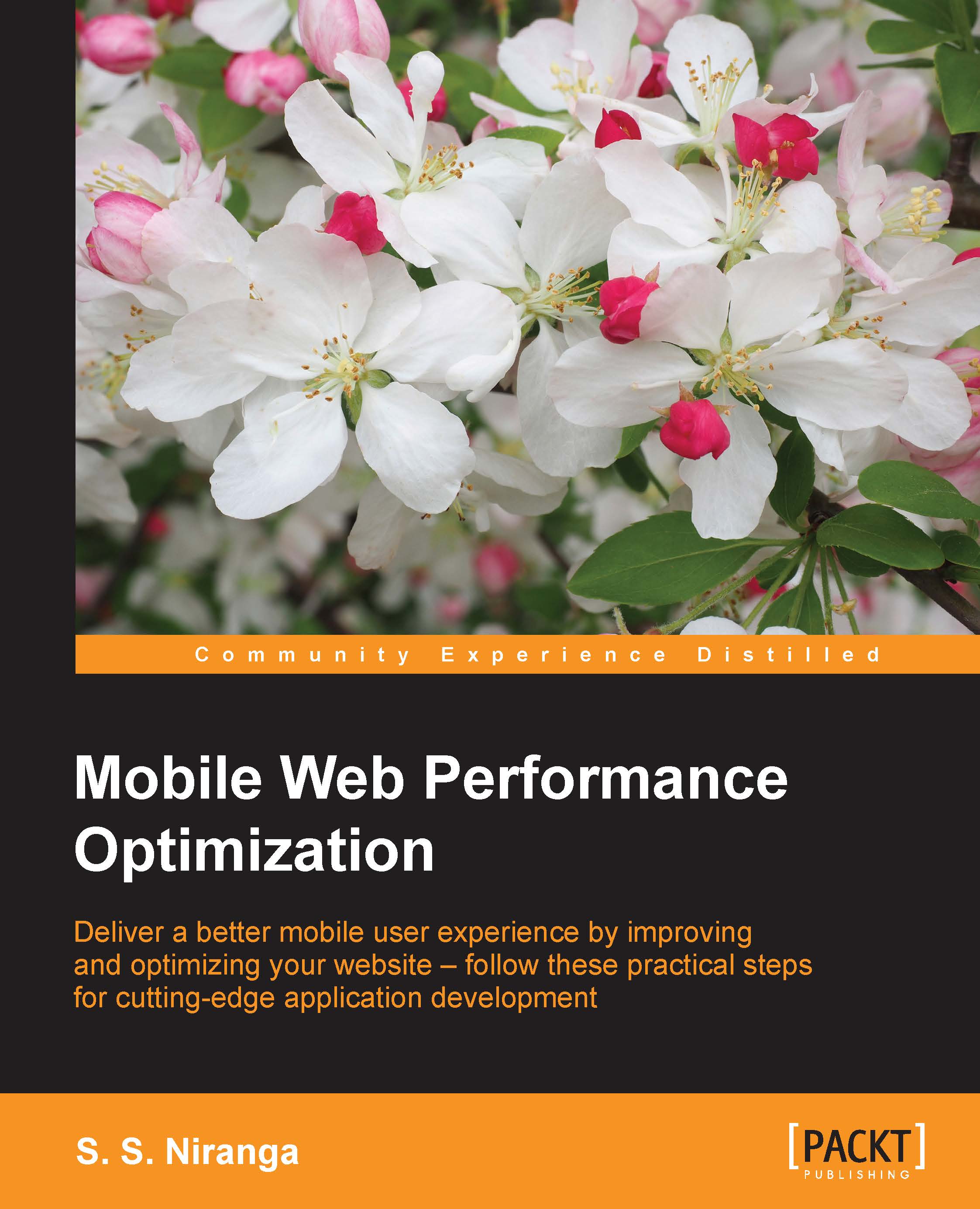Performance tools in Firefox, Safari, and IE
We discussed Google Chrome's Developer Tools, which we can use to debug our website. However, if you are an IE, Safari, or Firefox user, don't worry, as those browsers offer their own developer's toolbar for developers as well.
Firefox Developer Tools
The same as Chrome, Firefox has a feature called paint flashing, which can be used to find the areas that require repainting. When we turn this feature on, it will tint each region with a random color so we can identify the section easily. Regions that have a heavy paint flashing are the areas that we have to worry about. So, we have to minimize them as much as possible.
To enable paint flashing:
Open Firefox.
Type
about:configin the address bar and press Enter.Accept the warning.
Right click and select New | Boolean.
Type
nglayout.debug.paint_flashing.Set the option to True.
You will see something like the following screenshot when you turned on paint_flashing:

IE 11 Developer Tools
Surprisingly, the IE...