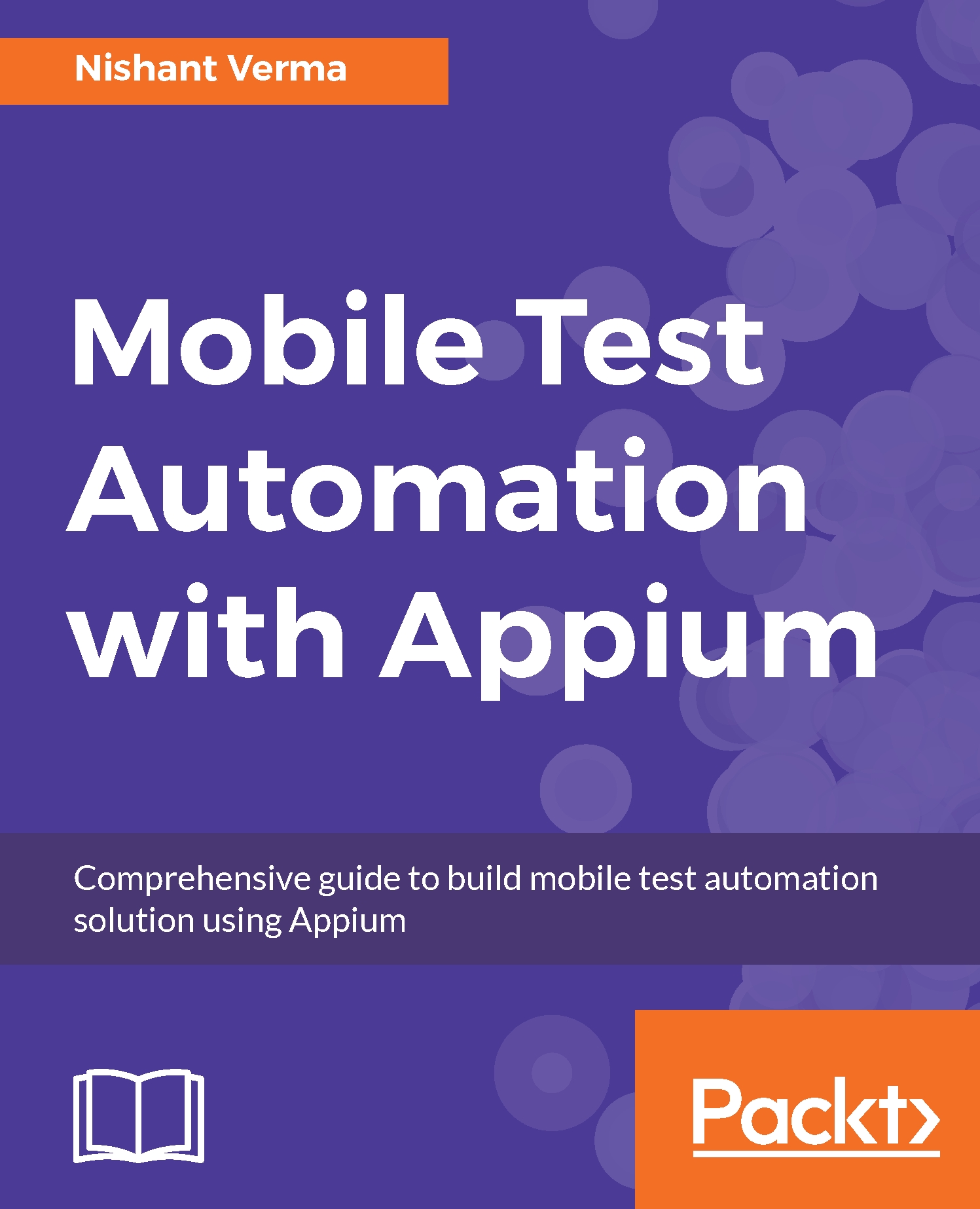In the last chapter, we saw how to start Appium server programmatically and use the desired capabilities to set the context for test execution. We saw how to launch an emulator from code and invoke the test on an app that is preinstalled. We also took a look at detailed Android-specific capabilities and iOS-specific capabilities and refactored the test to use a few.
To write tests, we need to find the locators, and sometimes these locators are not easily available. We need to make our own locators using xPath in that case. In this chapter, we will take a look at the following:
- How to use Appium inspector to find locators
- How to use UI Automator Viewer
- How to use Chrome browser to debug mobile web apps