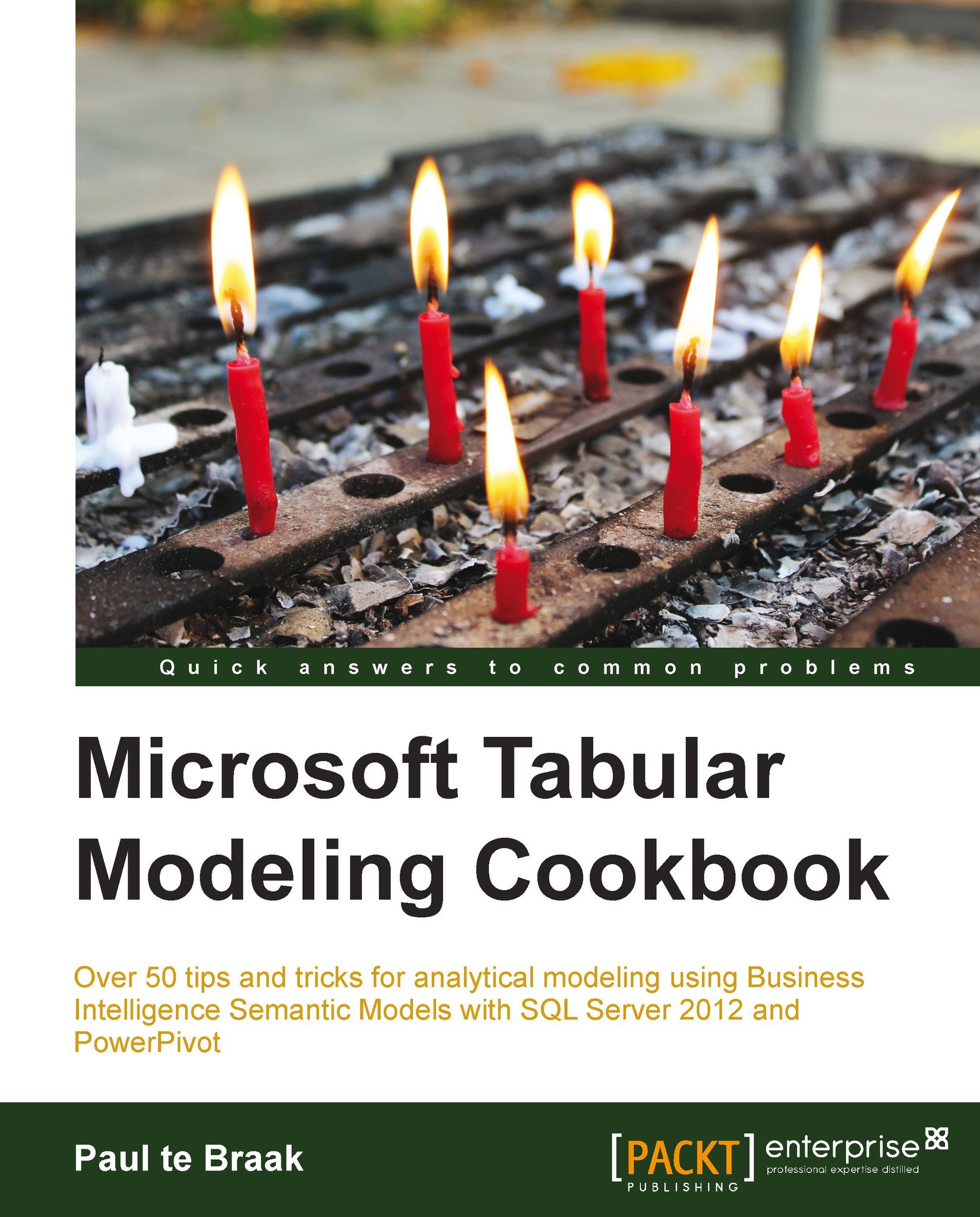Sorting data
When data is presented to the user, there is often a requirement to present the members (the individual data values) in a predefined order. Consider months of the year, when the user drills down from a year, they generally expect to see months ordered according to the calendar that they are working with. For example, a natural calendar runs from January to December, whereas a financial calendar may run from October to September.
In tabular modeling, this arrangement is controlled by sorting within column properties.
Getting ready
The workbook used in this recipe is available on the Packt Publishing website (http://www.packtpub.com/).
How to do it…
- Open the
Sorting Data & Hierarchies.xlsxworkbook and launch the PowerPivot window. - Create a linked table that imports the dates worksheet into the PowerPivot model.
- Hide (hide from Client Tools) the columns
day_of_week,day_of_week_name,month_of_year,quarter_name, andsemester. - Rename the
month_namefield toMonth Name. - Create...