Solutions, when you create and edit them, are known as unmanaged solutions. You will typically have a separate sandbox environment to perform your customizations. You need to transfer your customizations to your test environment and then to your production, environment.
You can transfer a solution and all its components by exporting the solution from your sandbox environment.
To export your solution, click on the Export button when editing the solution in the Maker portal, as shown in the following screenshot:
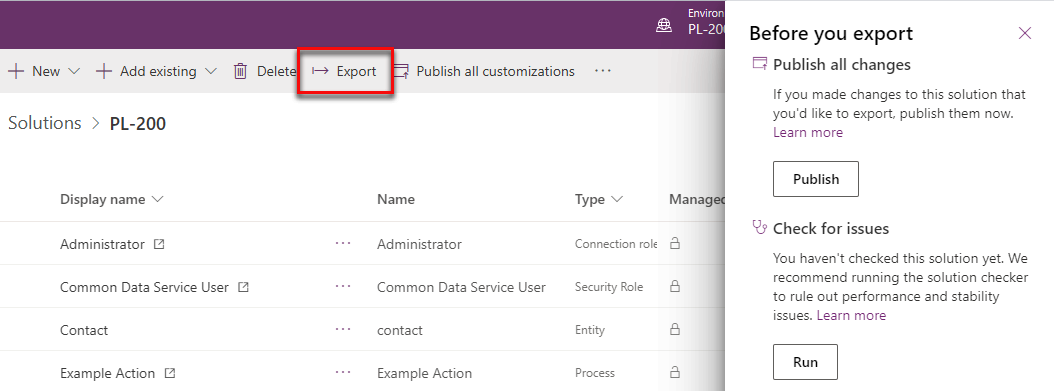
The pane shown on the right-hand side of the preceding screenshot will appear and allow you to Publish your changes. Now, you can run the Solution checker tool by simply clicking on Run:

Clicking on Next will make the following screen appear. Here, you can set the version...


























































