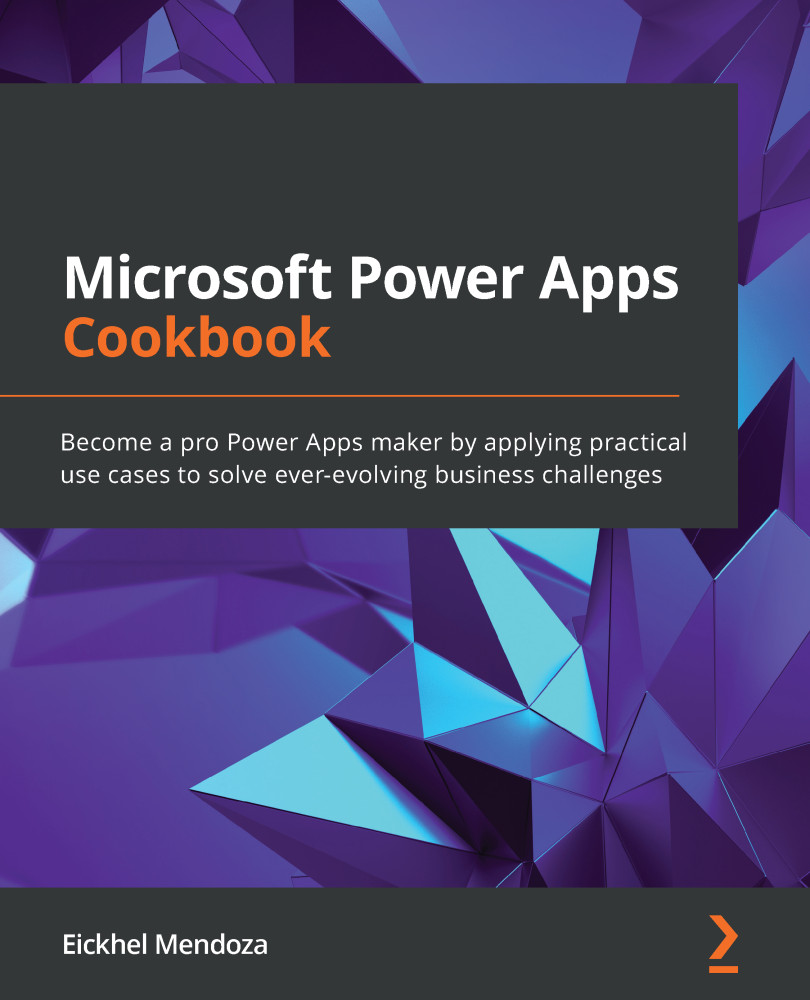Discovering Power Apps Mobile and the Windows desktop player
This recipe will help you discover how to interact with the applications created in Power Apps besides using the portal at https://make.powerapps.com
On mobile devices, the Power Apps application acts as a hub for all your solutions and is available on the most popular application stores:
- On Google Play: https://play.google.com/store/apps/details?id=com.microsoft.msapps
- On Apple's App Store: https://apps.apple.com/us/app/power-apps/id1047318566
- On Microsoft Store: https://www.microsoft.com/store/productId/9NBLGGH5Z8F3
Once logged in, this hub will list all the applications the user has access to and is available on both phones and tablet devices.
These versions share a feature called Pin to Home, which creates an individual icon on the device's home screen to open a specific application.
How to do it…
- Install the Power Apps application from your device's application...