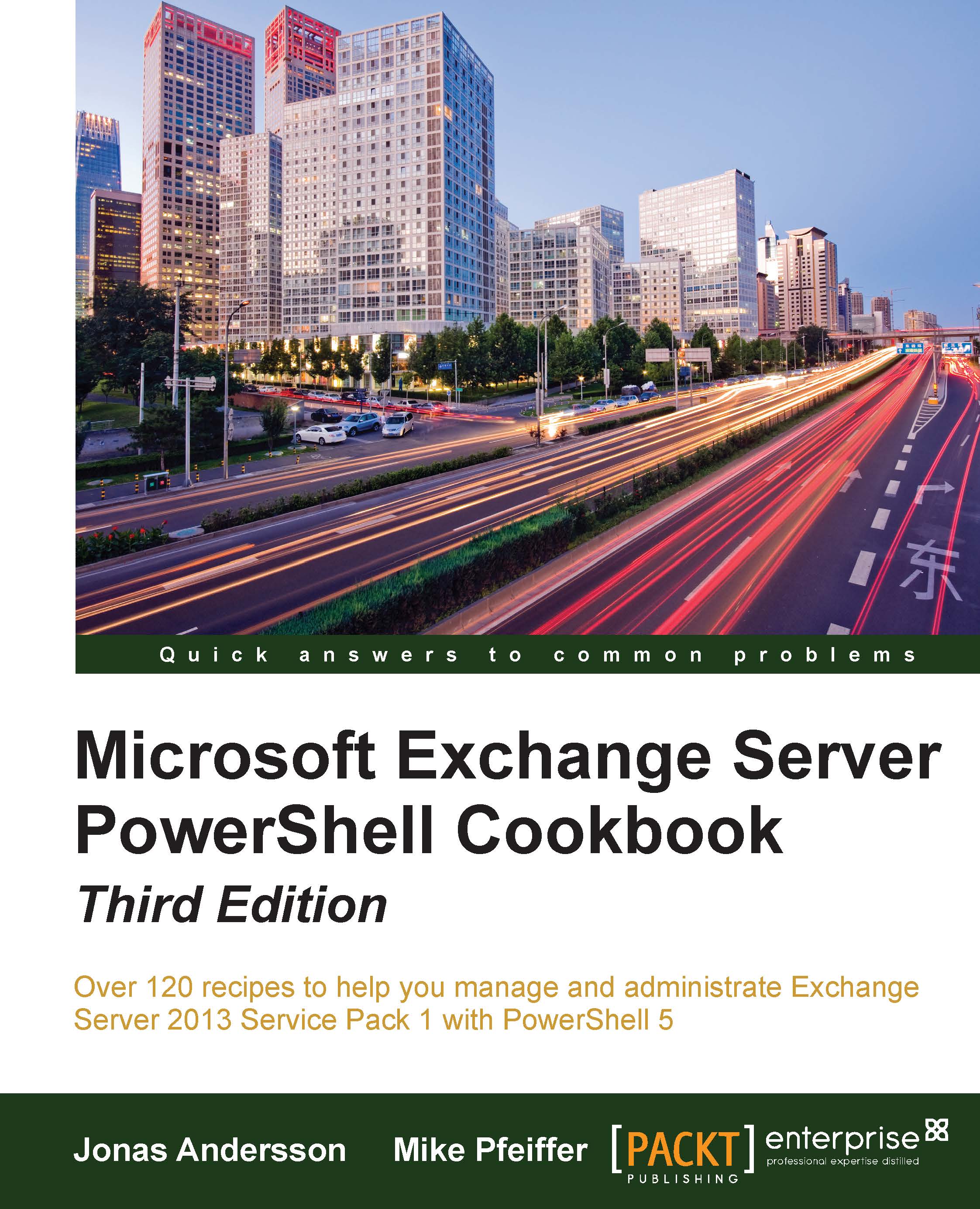Importing certificates on multiple Exchange servers
If your environment contains multiple Exchange servers, you'll likely want to use the same certificate on multiple servers. If you have a large amount of servers, importing certificates one at a time, even with the Exchange Management Shell it, could end up being quite time-consuming. This recipe will provide a method to automate this process using the Exchange Management Shell.
How to do it...
Once you've gone through the process of generating a certificate request, installing a certificate and assigning the services on one server, you can export that certificate and deploy it to your remaining servers.
The following steps outline the process of exporting an installed certificate on a server named TLEX01 and importing that certificate on a server named TLEX02:
- In order to export a certificate, we'll first need to assign a password to secure the private key that will be exported with the certificate:
$password = ConvertTo-SecureString...