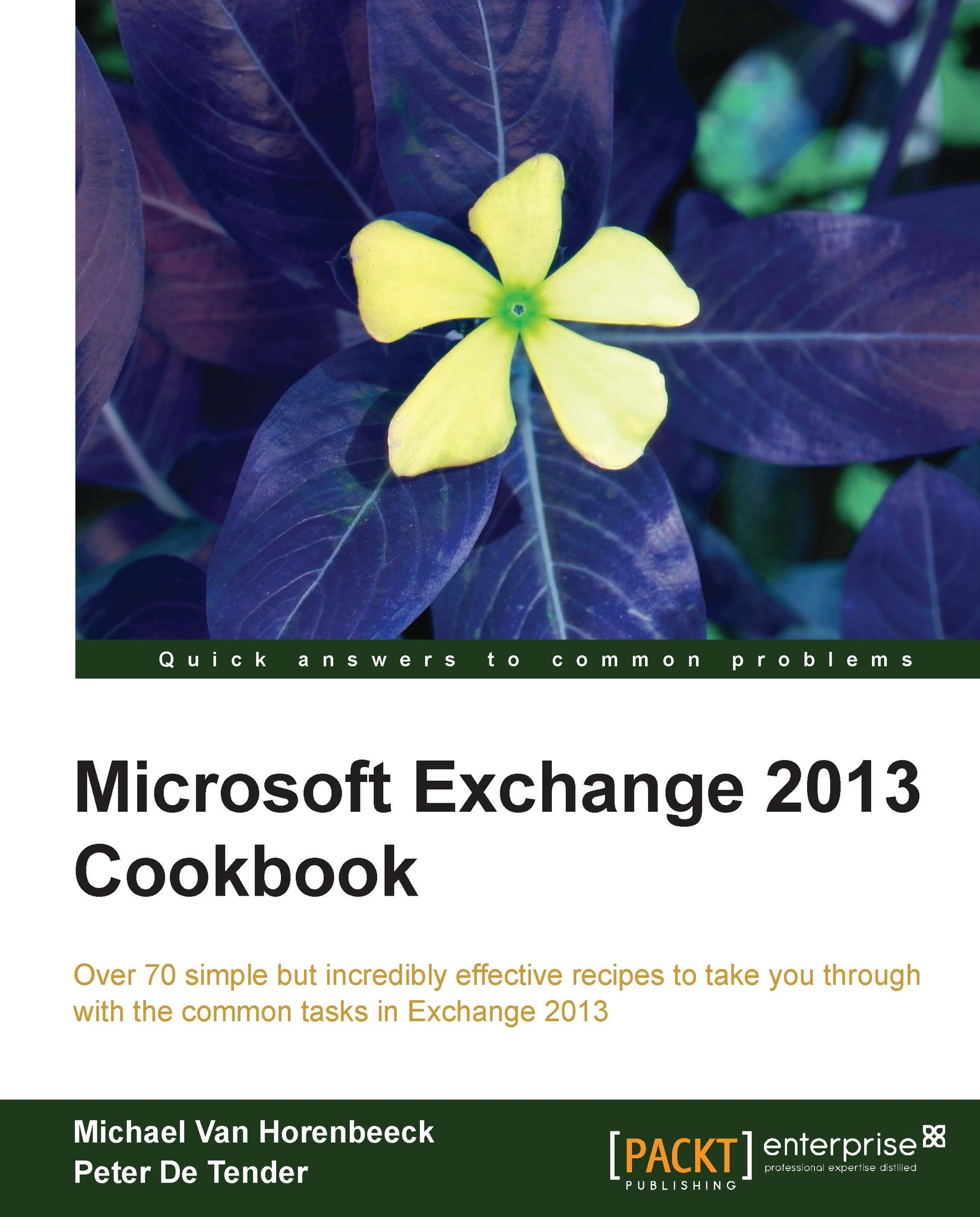Moving Public Folders to Exchange 2013
Unlike earlier migrations where you could migrate Public Folders ahead of the users, in Exchange 2013 all of your users—who needs access to Public Folders—need to be moved to Exchange 2013 prior to moving the Public Folders. This because Exchange 2010 users cannot access Public Folders hosted on an Exchange 2013 server.
Getting ready
In order to execute the following steps, you need to access the Exchange Management Shell.
How to do it...
In this section we will cover the tasks related to Public Folders:
Gathering Public Folder statistics
In this first step, we'll gather some statistics about the existing Public Folders. This information will allow us to later on verify whether all existing data was copied over to Exchange 2013 successfully.
Run the following commands from the Exchange Management Shell in Exchange 2007/2010 and store the CSV files in a location for later user.
First, let's save the current Public Folder tree-structure:
Get-PublicFolder –Recurse...