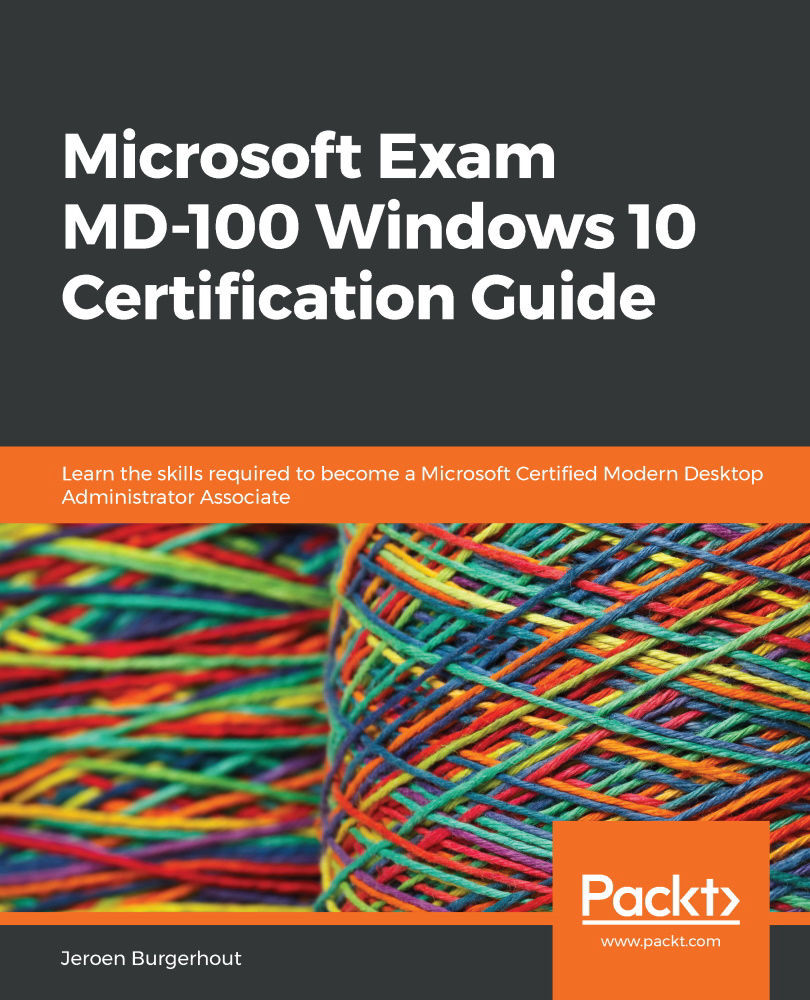Managing local groups
In the previous section, you learned that there are built-in local user accounts. There are also a few built-in local groups in Windows 10 that provide users with an easier way to delegate the same permissions and rights as other group members. Assigning permissions to groups is much more efficient than applying these rights to individual user accounts.
If you open the Users group or the Administrators group, then you should see members that you recognize. Administrators have complete and unrestricted access to the computer. Users are unable to make system-wide changes, but they can run most applications that have already been installed on the computer.
Default local groups
In the Groups folder, which you can find in the Computer Management console, you can create local groups, change group memberships, rename groups, and delete groups. Microsoft's best practice is to use the default local groups wherever possible. The built-in groups already have...