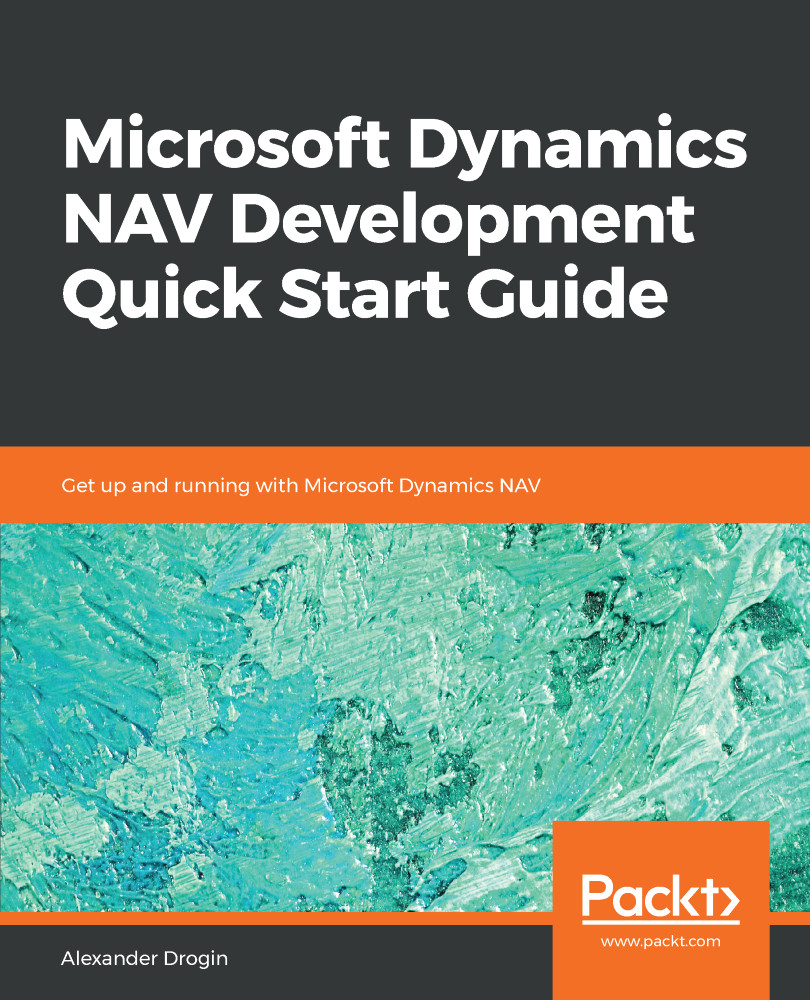Chapter 1, Getting Started with the NAV Development Environment, introduces the NAV development environment. It also covers the installation and basic setup and familiarizes the readers with the object designer interface.
Chapter 2, Codeunits – Structuring C/AL Code, explains how to create a Codeunit, which is a container for C/AL code. You will write your first Client Application Language (C/AL) function and learn the foundations of the NAV C/AL.
Chapter 3, Tables – Creating Data Structure, describes main elements of the user interface—pages, page controls and actions, menus, and role centers. You will design simple card, list, and document pages to present different types of data, create role centers tailored to individual set of tasks performed by each user role, and customize page appearance and behavior with C/AL code.
Chapter 4, Designing User Interface, explains that NAV table objects are mapped to database tables stored in a SQL Server database. The data model is based on tables that store users' data. This chapter describes structure of tables – fields, primary keys, secondary indexes, and table relations. It also gives introduces table triggers, where developers can put their code to handle database triggers, such as record insertion or modification.
Chapter 5, Exchanging Data with XML Ports, describes XMLports—objects intended to import data received from external sources and export NAV data into CSV and XML files. XMLport is a quick and easy way to describe a hierarchical data structure and save it into a file. This is a common method of generating XML reports for external reporting systems.
Chapter 6, NAV Event Model, explains that Microsoft Dynamics NAV presents an extensible event model that allows developers to alter a system's behavior in a non-intrusive way. You will learn how to create custom objects that can be invoked automatically by the NAV platform or business application in response to certain events.
Chapter 7, Presenting Data in Reports, explains how to create visual reports in a report designer step by step, from a simple static list to an interactive report that supports sorting and filtering.
Chapter 8, Debugging Your Code, is an overview of the debugging capabilities of C/SIDE development environment. Readers will be introduced to step-by-step code execution, breaking the code execution process at certain points and under specified conditions. You will learn tips and tricks that will help you to quickly catch and fix programming errors in the C/AL code.