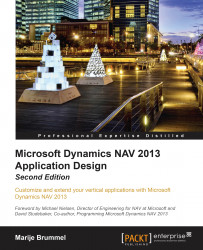Balancing
In any ERP system, totaling and balancing is crucial, and whether you are totaling the general ledger, customer payments, or inventory, it is important to know the balance of each account, customer, or item.
Traditionally, this requires calculating these balances and deciding a place to store the totals and subtotals. In Dynamics NAV, the system has built-in technology that will handle balancing and totaling for you.
This built-in technology is called Sum Index Field Technology (SIFT). For Dynamics NAV, it is the key feature to its success.
The way it works is that, as a developer, you define your totaling on an index level. By associating the totaling fields with a key, the system knows that it has to maintain the totals for you.
In the original proprietary database, this technique was built in and invisible for the user, but in the SQL Server database, we can see how this works.
If we go in the CRONUS database and open the G/L Entry table with its keys, we see this information, as shown in the following screenshot:
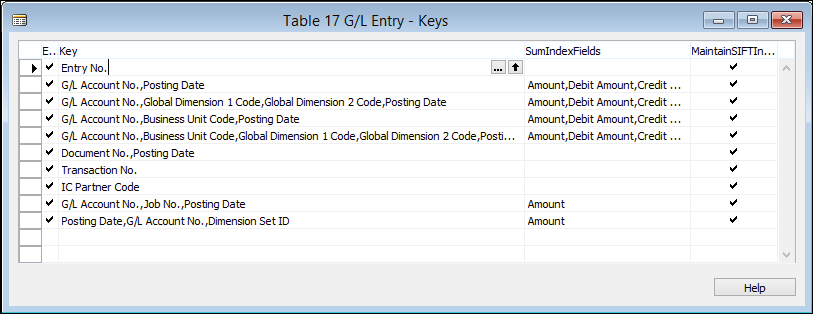
Let's take key number two as an example. The key contains the fields G/L Account number and posting date. If we take a closer look at the SumIndexFields column, we see the following fields listed:
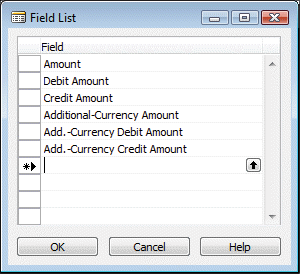
Notice that these are all fields of type decimal. This is mandatory for SumIndexfields.
|
|
|
From the SQL Server Management studio, you can see the generated data from the SumIndexField definition. Each key with SumIndexField generates a view in the database. In older versions (prior to 5 SP 1), the SumIndexFields are saved in tables. |
|
So, now we know that we do not have to worry about maintaining the totals, we can spend our time on what's really important.