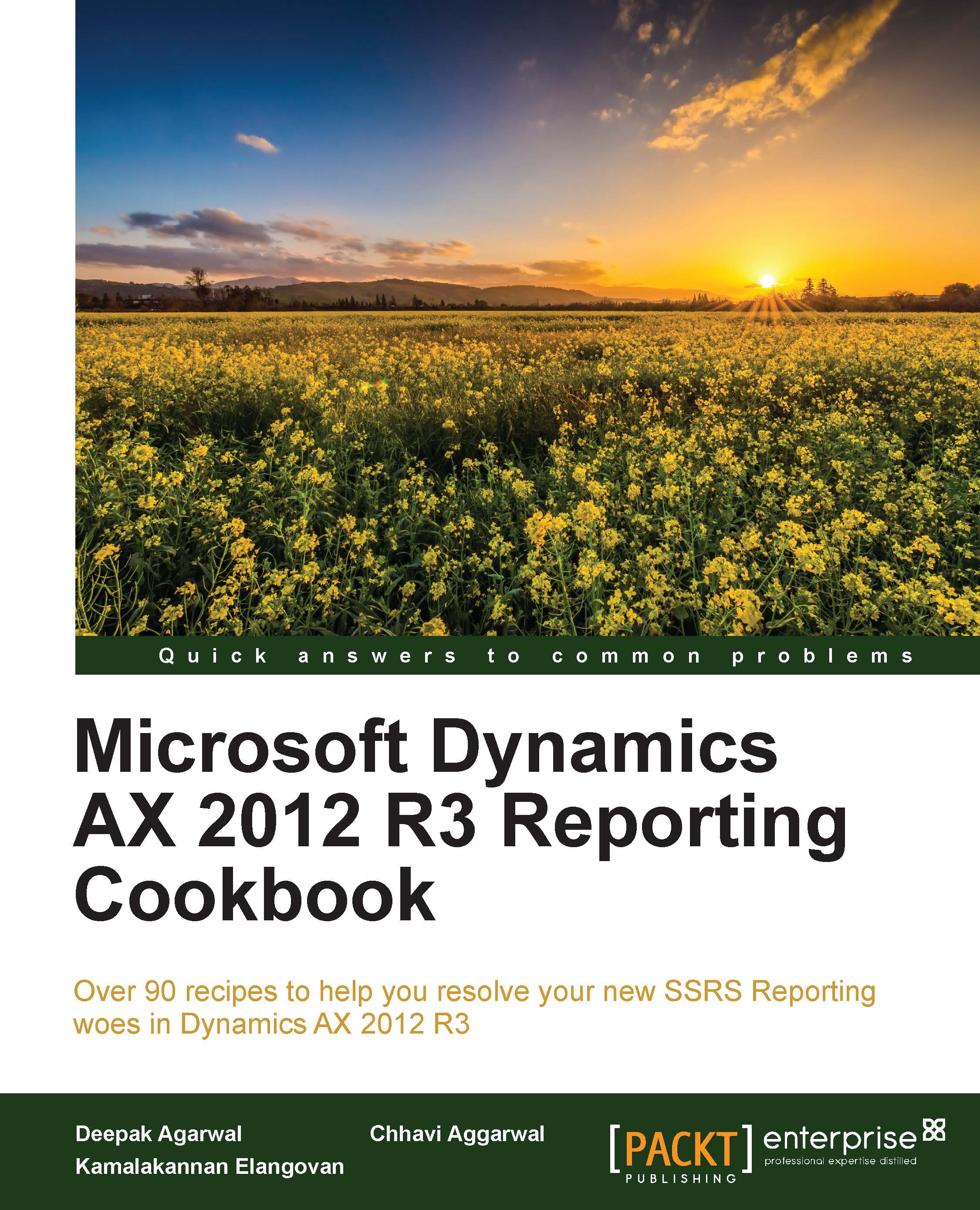Creating reports by fetching the data using views
In this recipe, we will create views which will be used further on the maps to fetch the data in the RDP class for creating the SSRS report in Dynamics AX R3. Views are the virtual tables that contain the fields specified in the query as the data source of the view. Views store the data, made by joining the multiple data sources, as a table and can be reused in other X++ SQL statements.
Getting ready
This recipe is a continuation of the previously developed report in the recipe Creating reports by fetching the data using complex queries in this chapter.
How to do it…
- Right click on the AOT | Data Dictionary | Views node and select New View.

- Create a new view named
PKTCustInvoiceTransand add a data source as query created in previous recipePKTCustInvoiceTrans.
- Now we will add the fields in the view.

- In a similar way, we will create another view named
PKTVendInvoiceTransfor fetching the data related to posted purchase order. In this view...