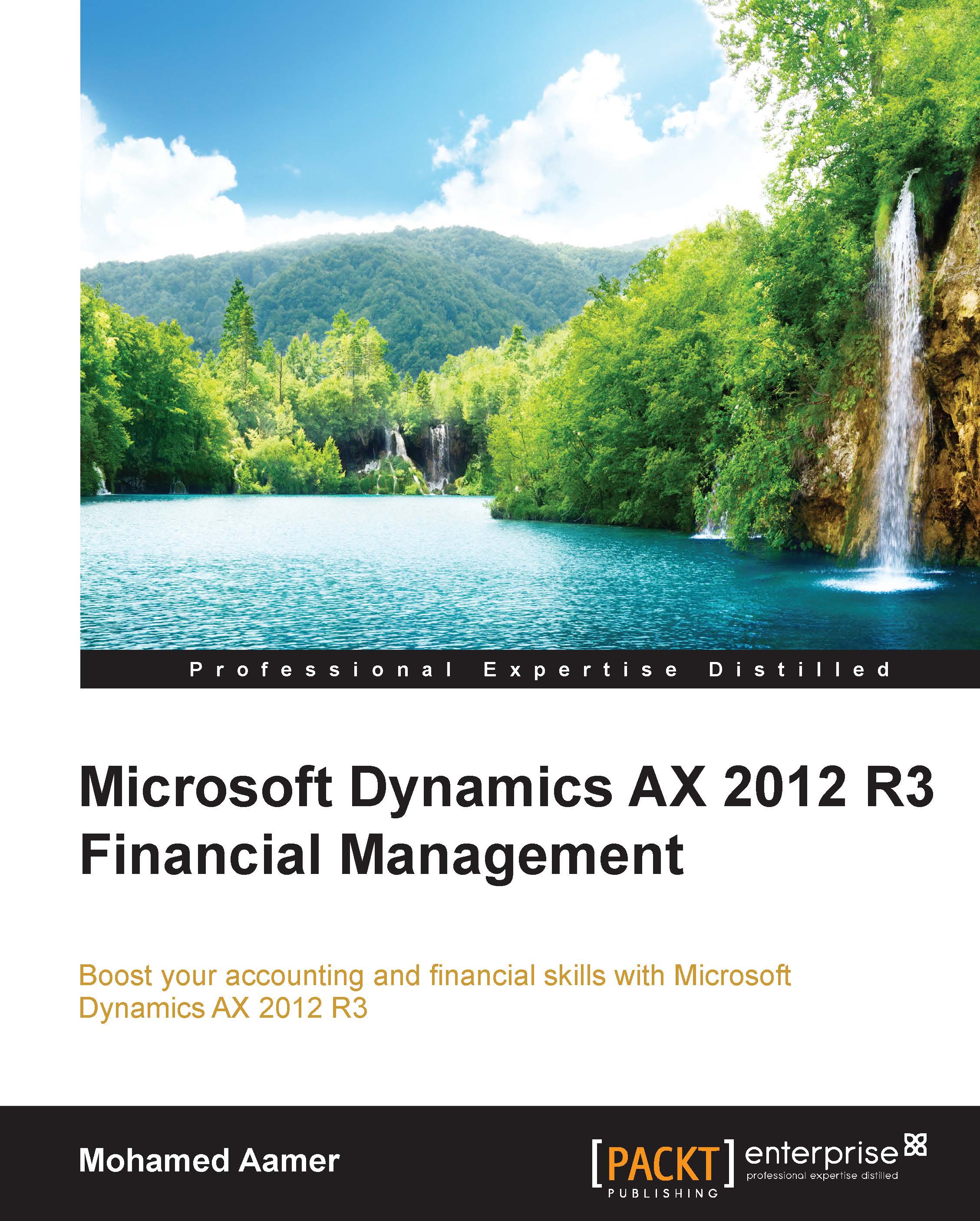Fixed dimension
In some cases, there is a business requirement to fix a particular dimension on a specific main account. A fixed dimension is on a company level. In order to activate the fixed financial dimension, the account should be specified for a particular company.
In order to set up a financial dimension on the main account, navigate to General ledger | Setup | Chart of accounts, and then select the account structure. Then click on Edit. This will open the main accounts in the edit mode. As shown in following screenshot, select a specific account, then select Companies in Select the level of main account to display, and then select the company ID in the Companies field. This will show the Financial dimension tab.
Here the dimension could be Not fixed, which means the dimension value will be as proposed, or Fixed value, which means the dimension value will be always used for this main account. When we select a fixed value, a dialog box will always pop up.

The result of this setup when...