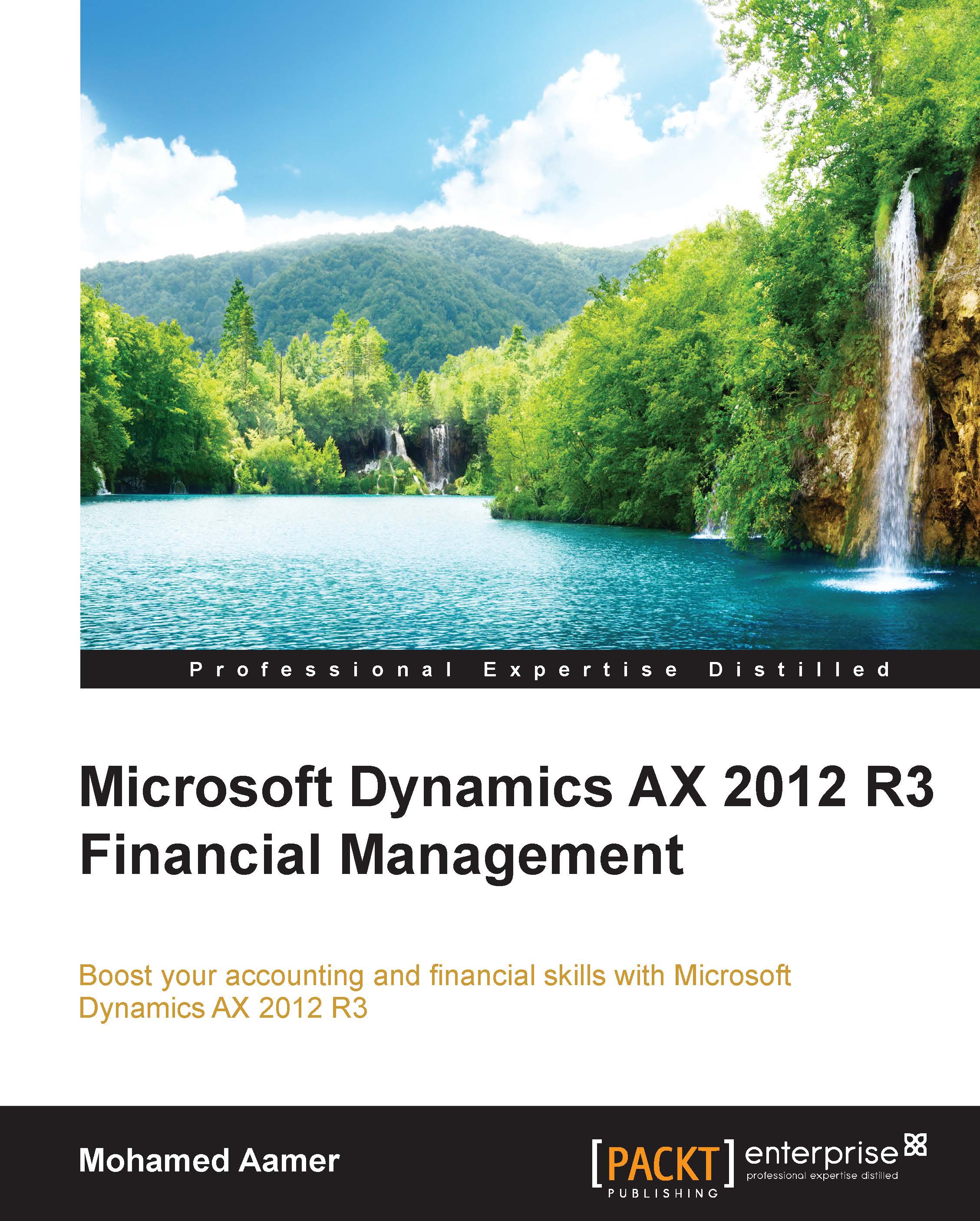Exploring inventory reconciliation
The inventory reconciliation is a key task that proves system integrity between the general ledger and inventory subledger. This task occurs on a monthly basis as a check point after month close to ensure that everything is properly reconciled with this contentment routine.
In Microsoft Dynamics AX 2012 R3, a set of reports are concerned with inventory and general ledger reconciliation. In the following section, we will explore the inventory value report.
Inventory value report setup
The inventory value report setup gives the option to have versions of the report based on the purpose of the report focus. The report can concentrate on the reconciliation between inventory and inventory account, work in progress (WIP) account, deferred cost of goods sold (deferred COGS) account, and cost of goods sold (COGS) account, in addition to report design for columns and rows.
As shown in the following screenshot, to access inventory value report setup, go to Inventory...