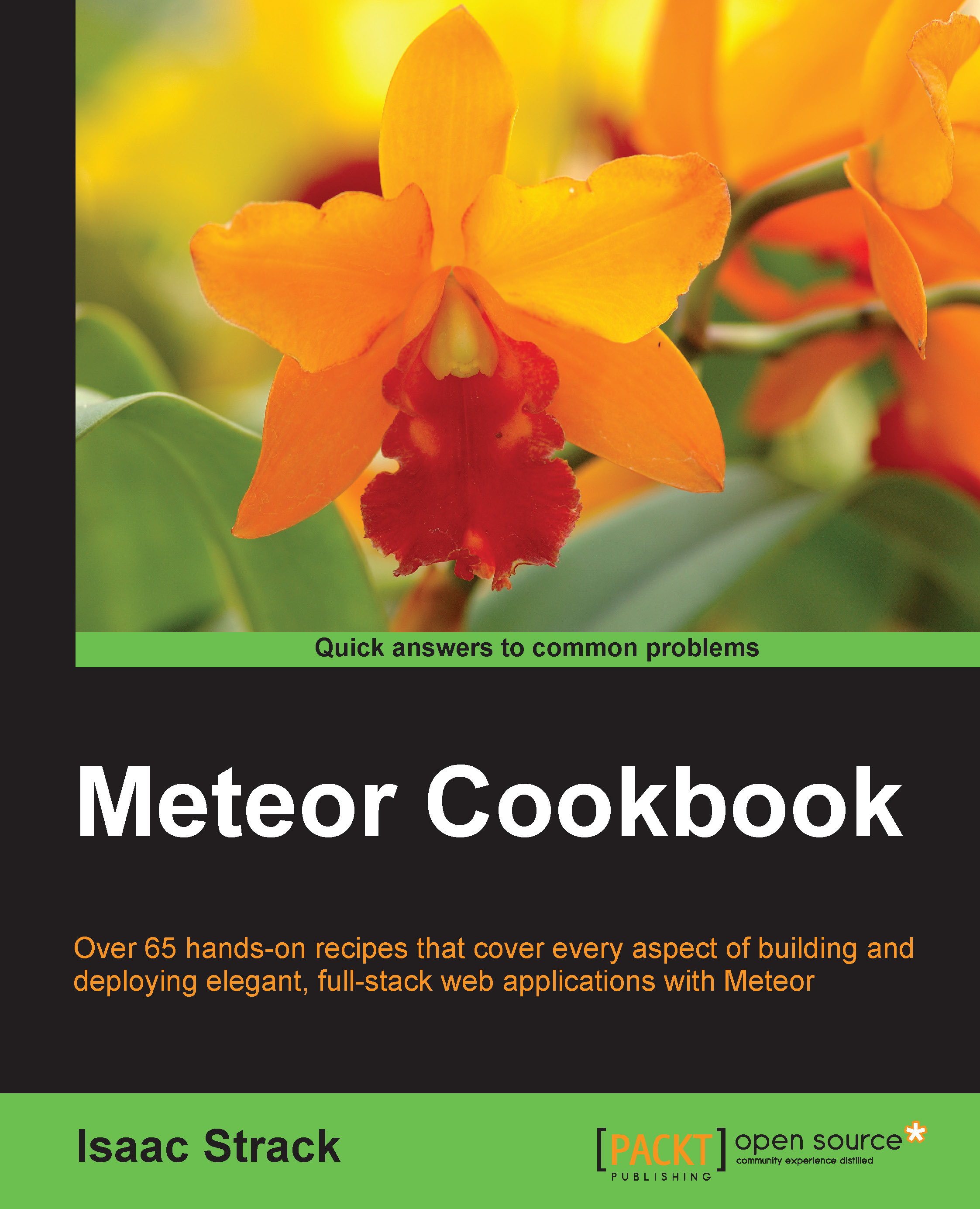Basic safety – removing insecure
Right after removing
autopublish, we will want to control how data is added, removed, and updated, and put in some security measures, as appropriate. To enable this level of control, we need to remove the appropriately-named insecure package. To restore functionality after removing the insecure package, we will need to utilize a basic collection.allow declaration. This recipe shows you how to do exactly that.
Getting ready
We will use the Basic safety – turning off autopublish recipe found in this chapter as our baseline. Once you have completed that recipe, make a copy of the secure-autopublish folder (note: you will need all subfolders, including the hidden .meteor folder), rename it to secure-rm-insecure, start your app using the meteor command in the terminal, and you will be ready to proceed.
How to do it...
Just like the previous recipe for autopublish, we simply need to remove the insecure package, and then restore functionality.
In a new terminal window...