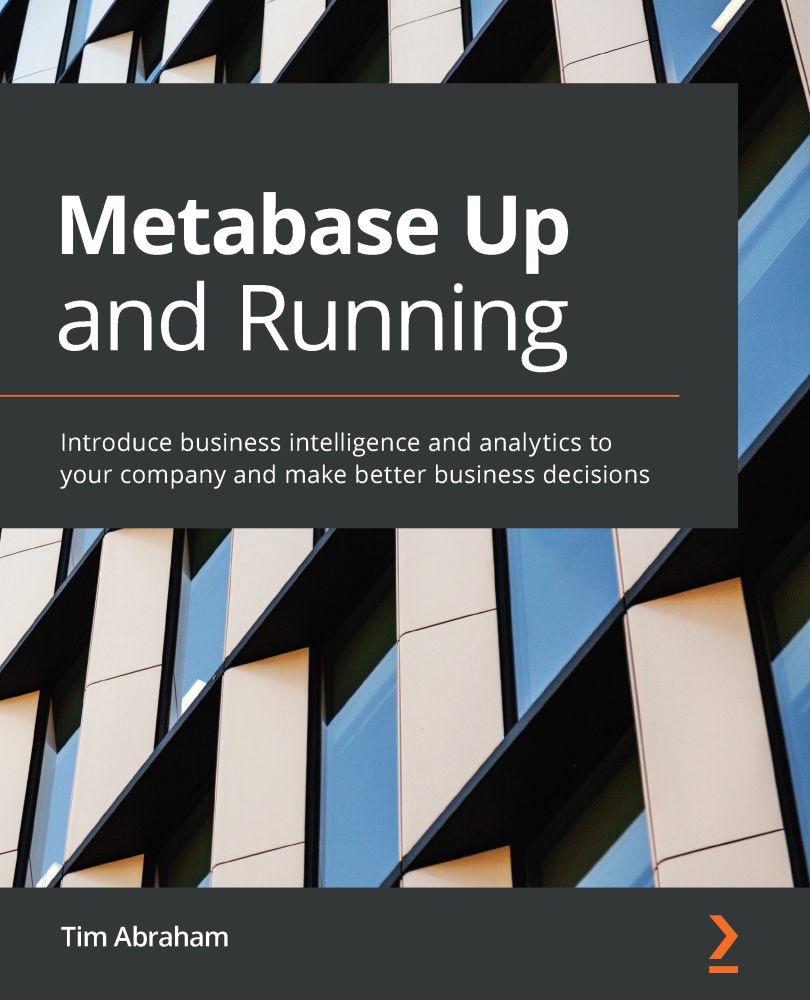Monitoring costs on AWS
At any time, if you want to see how much of your free tier allotment you have used, you can do so in the Billing Dashboard. You can find it by clicking on your username in the AWS Management Console and selecting Billing Dashboard. However, because we did not give our metabase-admin IAM user permissions to view this, you will get a message explaining that you don't have permissions. Sign back in with your root user credentials.
On the Billing Dashboard, you can see multiple views of the costs your account is incurring. It is good to check on this, if you truly want to avoid spending any money. Sometimes you may forget to turn something off, or accidentally use a resource that's not on the free tier, and end up getting charged a few dollars at the end of the month. The easiest way to see what you have consumed and how much you have been charged for it is to click Bill details in the upper right-hand corner of the page.
Remember that most enterprise...