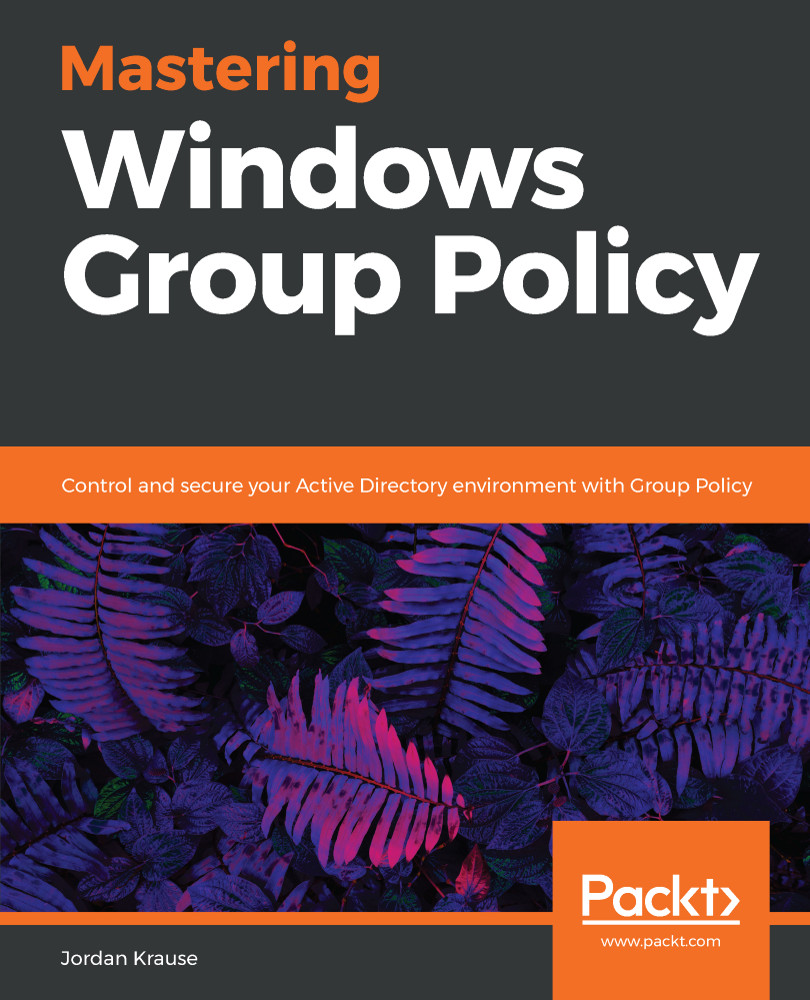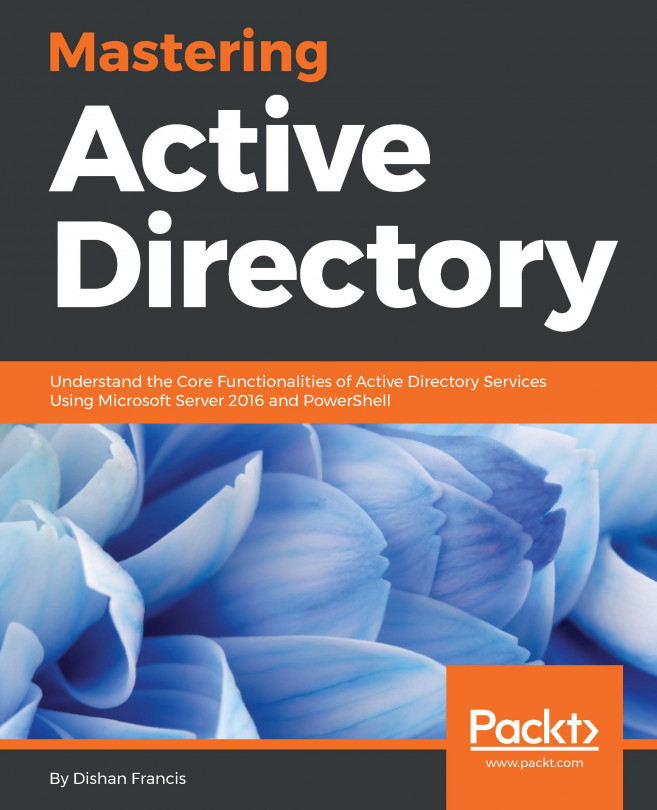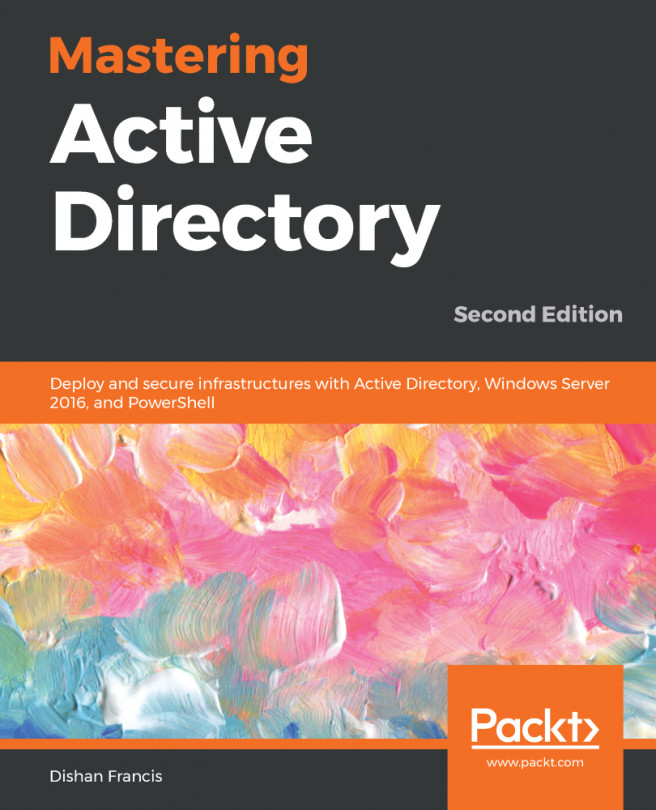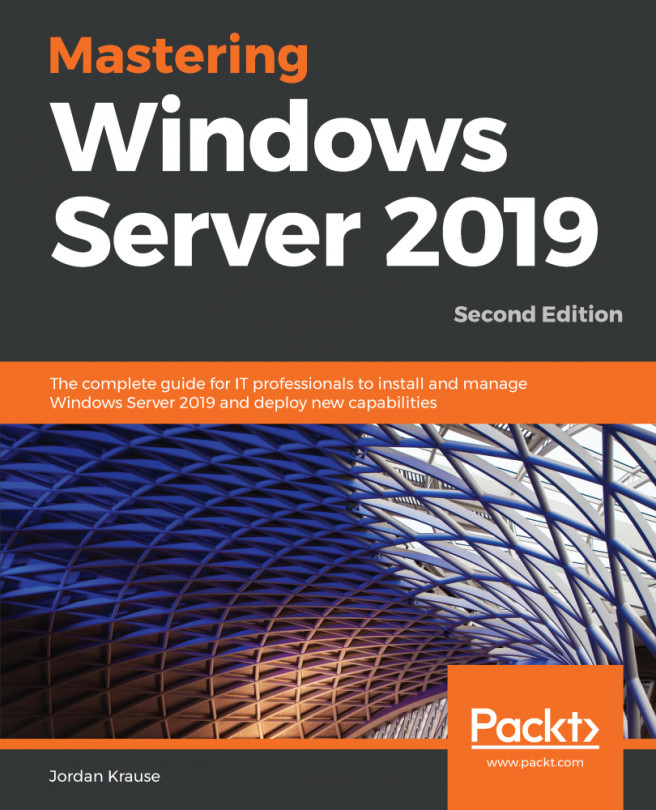Troubleshooting Group Policy is often a matter of investigation on the client side, then making corresponding changes inside the server infrastructure (GPMC). Occasionally, you may suspect that something goofy is going on at the server level, perhaps that updates or changes that you make to GPOs are not being properly put into place. Group Policy has a bit of a change-management procedure built in, where it keeps track of version numbers for each GPO inside Active Directory.
These GPO version numbers are visible by selecting any GPO inside GPMC, and then visiting the Details tab. Here, I have created a brand-new GPO that does not yet contain any settings, and navigated my way into the Details tab immediately after GPO creation:
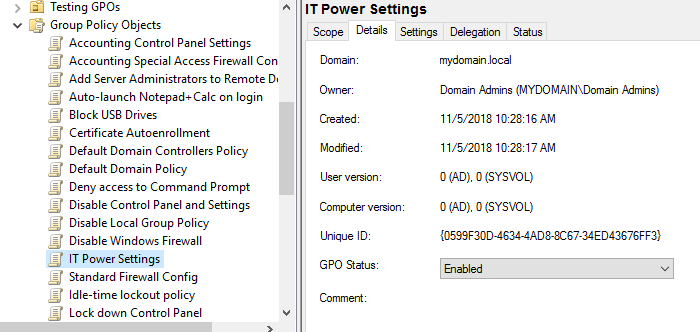
You can see that there are separate version numbers for User and Computer. These numbers are tracking changes made inside the User...