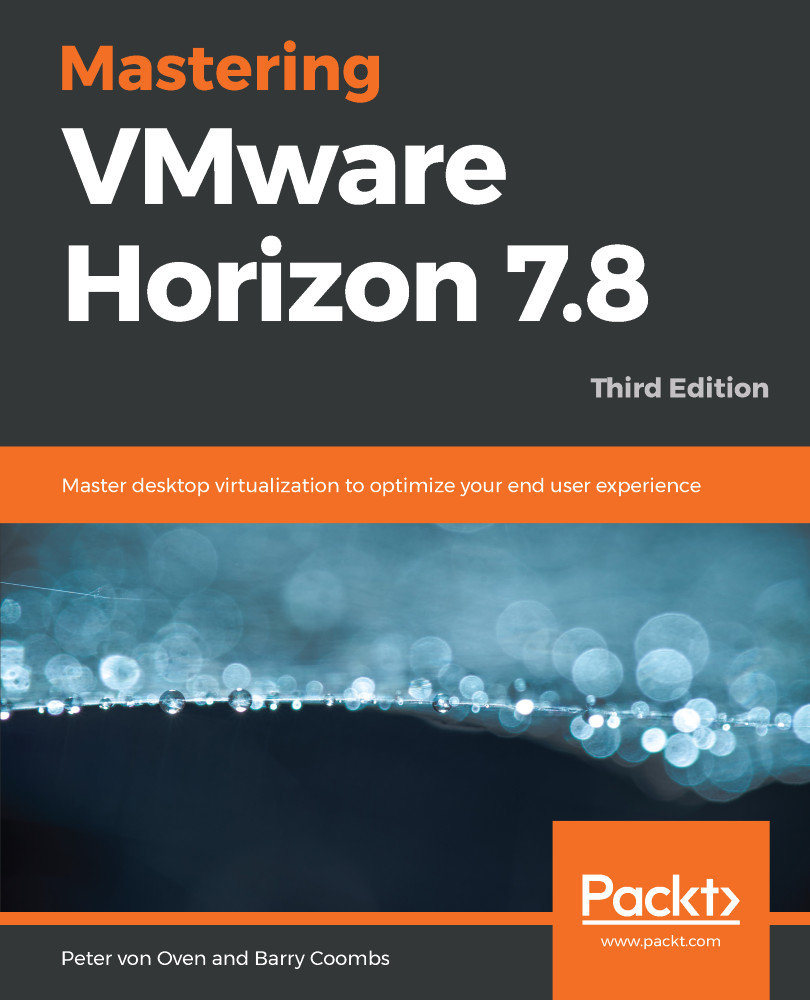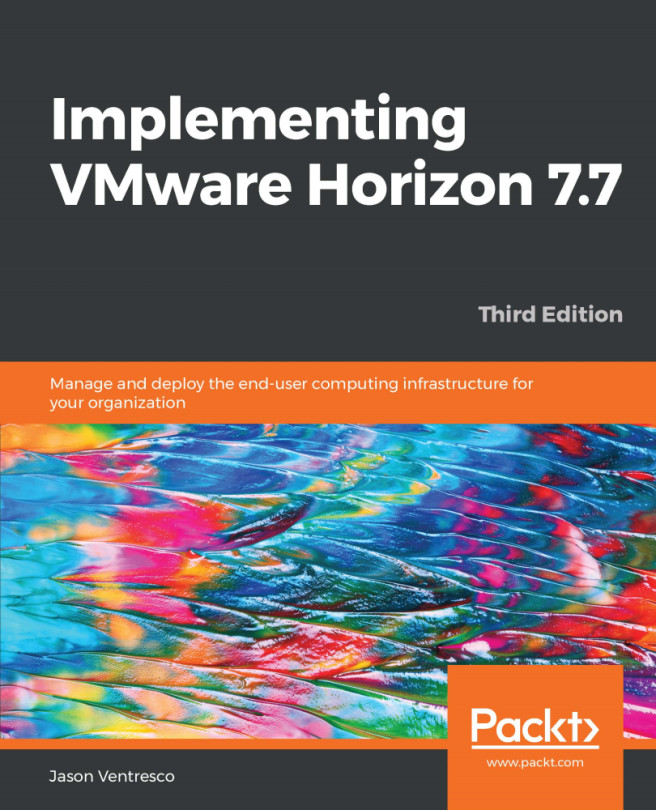To get the best user experience, a user should connect to their virtual desktop machine from their client device using a piece of software called the Horizon View Client. The Horizon View Client is installed onto the local client device and allows users to communicate with the View Connection Server, allowing them to authenticate, select a desktop or application from a desktop pool they are entitled to, and then establish the connection between the client and the virtual desktop machine.
In the more recent versions of Horizon, the software client has been unbundled from the major View releases, which means that the client downloads are updated more often and you don't have to wait for the next release of View. This reflects the fast pace at which new devices come to the market.
There are a number of different platform versions available, depending on...